Microsoft has begun work on the major Windows 11 release expected to land in the second half of 2022 and Windows 11 Build 22449 is now rolling out to supported PCs in the Dev Channel of the Windows Insider program. It’s the first test build from the company’s active development branch internally known as “Nickel”.
If you have a supported device in the Dev Channel, you will get a new patch titled “Windows 11 Insider Preview 22449.1000 (rs_prerelease)”. As mentioned, it is from the active development branch, so Windows 11 Build 22449 number is higher than the preview builds you’ve been receiving in Dev or Beta channel.
What’s happening here is that the development of Windows 11 has reached the point where its first public build is almost due and Microsoft has begun work on Windows 11 upcoming features, releasing an initial build to supported PCs in the Dev Channel of the Insider program.
The build 22449 is from the active development branch (RS_PRERELEASE) and it is not tied to any particular release. However, it is likely that some of the features and improvements included in these builds will ship to the consumers in the second half of 2022 with Windows 11 version 22H2.
These builds will be buggier than the builds currently available in the Beta Channel. If you wish to remain on Windows 11 version 21H2 (Build 22000), immediately switch to the Beta Channel or opt out of the Windows Insider Program.
On top of the Windows 11 Nickel preview release, Microsoft has also shipped a new preview – Build 22000.176. for testers in the Beta channel. This update is also available to those with unsupported devices in Dev Channel.
New builds in the Beta channel will mostly consist of bug fixes. On the other hand, Dev Channel or Nickel builds are expected to include new features including support Windows Subsystem for Android.
So what are the major changes in Windows 11 Build 22449.1000? Well, there’s nothing huge here. That’s because the build is from the earliest stage in the company’s development cycle and users won’t see major changes at the moment.
Features and Improvements in Windows 11 Build 22449
The first update from the Nickel branch directly affects the SMB compression behaviour. For those unaware, SMB compression is a feature that allows enterprises and apps to request compression of files when they transfer over the network.
Currently, MB compression would compress the first 500MiB of a file during transfer and it will stop working if fewer than 100 Mib were compressible. This behaviour has changed with the update rolling out today and Microsoft will now always attempt to compress the rest of the file.
A new loading animation for Windows
Microsoft is experimenting with a new WinUI-compliant progressive ring animation for the operating system. This will replace the existing animated circle of dots on the boot screen, and similar improvements will begin rolling out to other areas of the operating system.
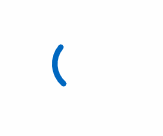
Build 22449 comes with one change to the Windows startup sound. After the update, Windows will no longer startup sound after a scheduled update is applied and your device reboots when you are not actively using it.
Likewise, the notification center is getting some minor improvements. The notification toasts now have an acrylic background and Bluetooth entry in Quick Settings now opens the main Bluetooth settings if you right-click on it and select Settings.
The notification center design has been adjusted and apps will now appear visible separated to create a floating experience.
Windows 11 Build 22449 comes several other improvements:
- Microsoft is expanding rounded corners to the Windows Sandbox dialog.
- The Focus Assist in the notification center has been updated with accessibility improvements.
- Calendar flyout will now update automatically when you modify the time format or add additional clocks.
- Explorer.exe is now more reliable when the taskbar is pinned across multiple monitors.
- Microsoft has fixed an issue where an angry looking emoji will be suggested when you search for sad emoji in the emoji panel.
- Microsoft has addressed several crashes or deadlocks when accessing Start, Search, and emoji panel.
- Microsoft has updated the Typing > Touch Keyboard page in the Settings app to include a link to the touch keyboard personalization page.
How to install Windows 11 Build 22449
To install Windows 11 Build 22449.1000, follow these steps:
- Navigate to the Windows Update page.
- Open Windows Insider program page.
- Switch to Dev Channel on a supported device.
- Go back to the Windows Update and check for updates.
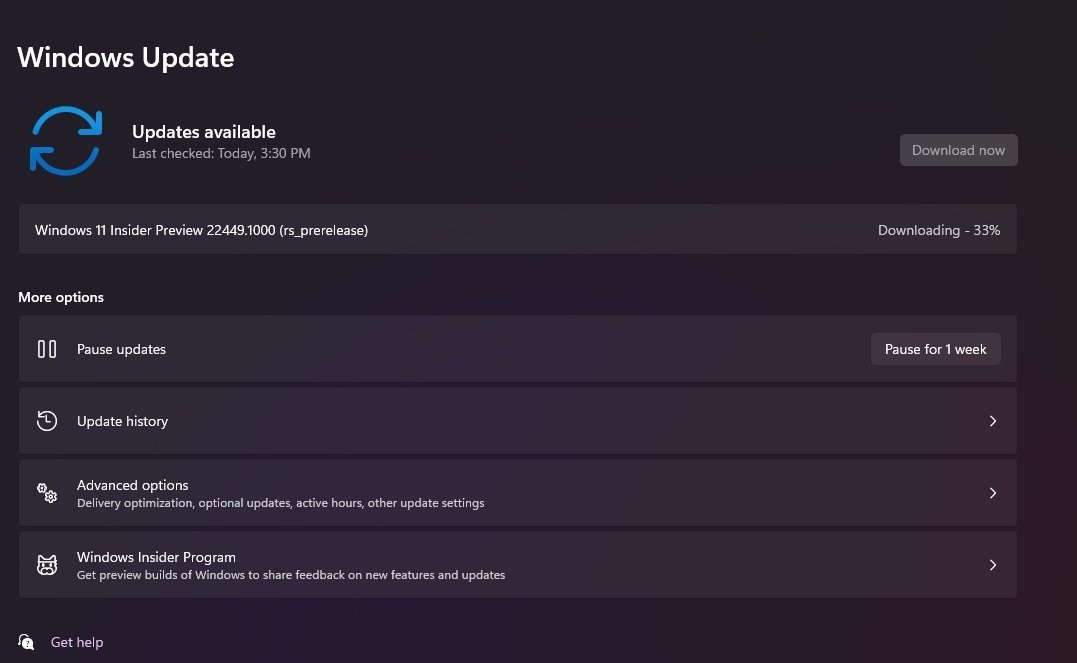
- Click on “restart now” after the download is complete.
The post Windows 11 Build 22449 is now available with new loading animation appeared first on Windows Latest
Via Windows Latest https://www.windowslatest.com