Deviations might be the most important content type of DeviantArt, but it allows uploading other content types too like status updates, journals, polls, prints, literature, etc. Here’s how you can upload all supported content types on DeviantArt and everything you need to know about each content type. Let’s start with Deviations first.
How to Post Deviations on DevaintArt
Deviation is just another name for an art that can be in any format like a photo, video, GIF, PDF, vector art SWF files, ZIP file, and many more. Just make sure the file is not more than 200 MB. If it is a video file, the maximum length DeviantArt supports is 20 mins with a maximum resolution of 1920×1080.
Posting any type of content on DeviantArt is easy and has a similar process.
1. Just click on the Submit option at the top right corner on almost any page on DeviantArt and select the option Deviation.

2. On the submit page, drag and drop the file or click on Choose a file to upload to submit the file to as Deviation. You can also select the file from sta.sh storage that DeviantArt supports.

3. Once selected, give your Deviation a name, description, and up to 30 tags to help it reach more people.
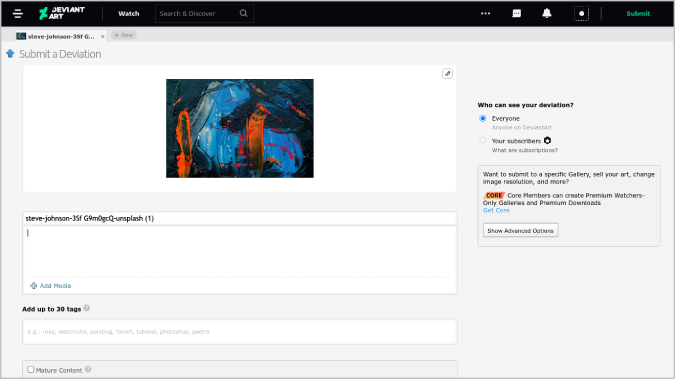
4. Click on Show Advanced Options to add location tag, configure who can comment and share, add to the gallery, etc.
Note: If you are a DeviantArt Core member, you can also choose to make your content only visible to your subscribers instead of everyone. As a Core member, you also get Premium downloads option where members need to pay you to download your artwork.
5. Once done, click on Submit Now to publish the art.

People can view your Deviations on the homepage or on your profile page. Later, you have the option to delete or edit the Deviation.
How to Post Status on DeviantArt
Status is a quick update that you can use to share your thoughts on DeviantArt. There is no character limit here. Additionally, you can also add pictures, galleries, videos, and gifs to the status. There are multiple ways to update the status on DeviantArt.
You can upload the status by clicking on Submit option at the top right corner and selecting Status Update. This will open a pop-up window where you can update the status. Once happy with the way everything looks, click on Submit.

Alternatively, you can also open the Posts tab on the homepage and update the Status from there.
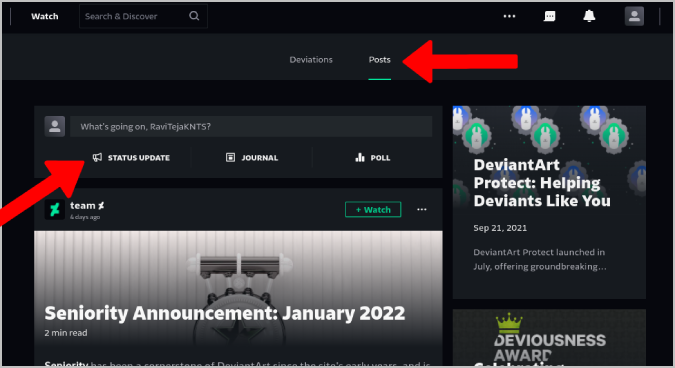
Another way is to open your Profile page and then select Posts and update status.
Once published, you can edit the status, delete it, pin it on top, mark it as a favorite, featured, and more. People can find your status on the posts section of the homepage and under the posts tab on your profile page.
How to Post Journal on DeviantArt
Journal is an extended version of status as it comes with a few additional features. Most importantly, you can give the post a title, cover photo, and also add headings in the middle which is not possible with Status. Journal UI has more text formatting options like adding quotes and underlining selected text.
Just like Status, there are a few ways to create a Journal. Obviously, you can create one from the Submit option at the top right by choosing the Journal option. In the pop-up that follows, add details like title, cover photo, etc. Once done, you can Submit the journal or Save As A Draft to finish it later.
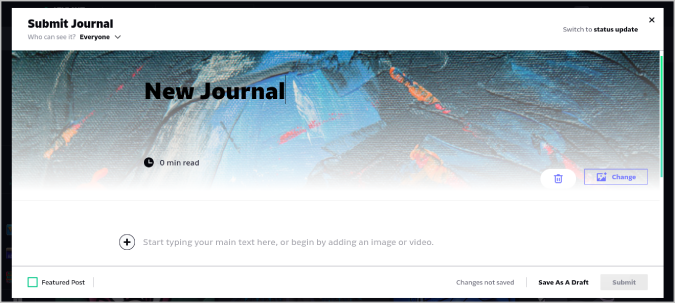
You can also access this option from the Post section on the home page and your profile page.
Once published, people can access your Journal from the posts tab on your homepage and your profile page. Just like Status, you can edit, delete, pin the journal, make it a favorite, etc. Additionally, people can also check the estimated time to read the post which isn’t an option for the Status.
How to Post Literature on DeviantArt
Literature is a Journal that’s posted as a Deviation instead of in your posts section making it more valuable. It is normally used by members to post their song lyrics, quotes, research articles, poetry, etc. Unlike Journal, you cannot add a cover photo and place headings in the middle of the post. Everything else remains the same.
To post literature, click on the Submit button at the top right corner and select Literature. This will open a pop-up just like Journal. Add a title, your literature, and click on Submit.
Now it will open the Deviation submission page with your literature attached to it. Simply add a title, description, and fill in other details like in Deviation, and click on Submit Now button to submit.
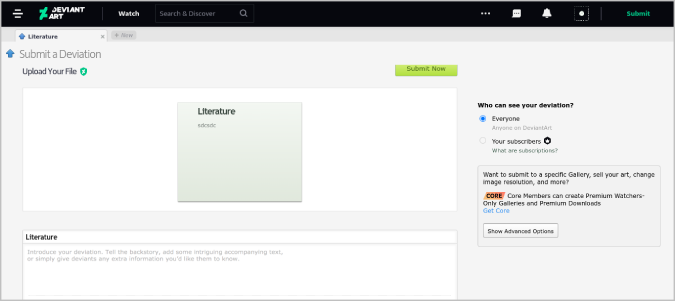
Other members can access your Literature on the Deviation section as it is posted as a Deviation instead of a normal post.
How to Post Commission on DeviantArt
DeviantArt allows members to sell their art. But you cannot sell your Deviations unless you are a DeviantArt Core member. If not, your Deviations cannot be used by anyone as they didn’t buy it. However, there is a way to sell art without updating to core membership ⏤ Commissions.
To post a Commission, open your profile page by clicking on the profile icon at the top right corner and then selecting DeviantArt username.
On the profile page, open the Shop tab.

Now scroll down and click on +Add new option beside Commissions.
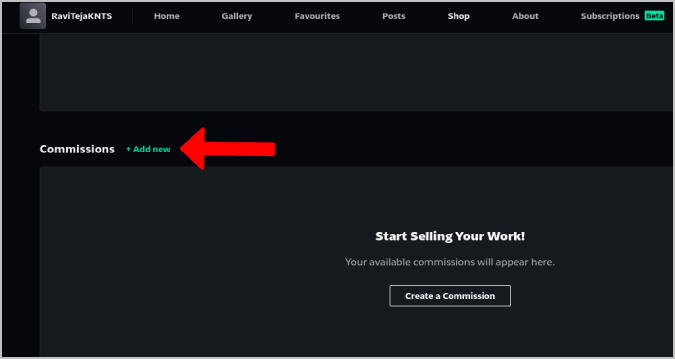
On the pop-up that opens, upload the art that you want to sell. You can only sell art in image format, but not videos, pdf, zip files, etc. with this option.
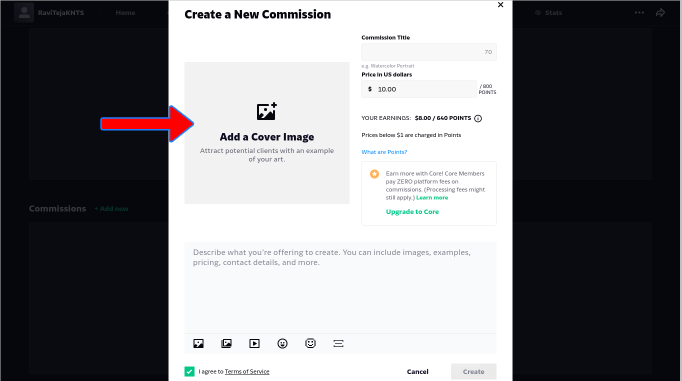
Now enter the price that you want to sell the image for. Remember, DeviantArt takes a 20% cut from your selling price, so price it accordingly. It will display the amount you will receive after the cut right below the price option. Core members don’t pay this commission as they are already subscribed.

Once done, click on Create. This will close the pop-up window and place your image in commission for the price you have set. The only issue is that people cannot check them until they are on your profile page in the Shop tab. But you can promote it in your own way.
How to Post Prints on DeviantArt
While Commissions are for digital images, Prints are for products such as mugs, greeting cards, postcards, mousepads, and various other physical products. DeviantArt will make and sell these products printed with the image that you have submitted. Unlike Commission, you don’t have an option to configure the price though. DeviantArt will set the price based on the product type and category and will give you your cut which may vary based on, again, product type and category.
To post a Commission, open your profile page by clicking on the profile icon at the top right corner, then selecting DeviantArt username. On the profile page, open the Home tab and select any Deviation with a photo. Here, click on the pencil icon to edit that Deviation.

On the edit page, enable the checkmark beside Sell Prints.

To configure the product, disable the checkmark next to Use recommended defaults and click on Continue. On the next page, select all the products and sizes that you did like to sell with your art printed on it.

Now add a product description and click on Update.
That’s it. You can access the prints by opening profile page > Shop > Prints section. Other members can find products with your printed art in the Prints shop that can be accessed by clicking the three-dot menu at the top right corner on the homepage and selecting the Prints shop option.
How to Post Polls on DeviantArt
Polls are nothing but status but with added poll functionality. The only difference is that you cannot edit the poll once someone already voted on it. You can check the results right away and people can also find the results of the poll right after they voted.
Select the Submit button at the top right corner and then choose the Poll option. Add a question and some options. You can also add an image, emojis, and emoticons if you want to.

Once done, click on Submit. People can find your poll on the posts tab.
How to Post Da Muro on DeviantArt
Da Muro is DeviantArt’s in-built tool to draw drawings and illustrations. It is a pro-level drawing tool with more than 25 brushes and a lot of tools that you ever need. It also comes with its own color adjustment tools and presets.
To use Da Muro, click on the Submit button and select the Da Muro option.
This will open the Muro tool of DeviantArt, now you can use all the brushes and tools to draw.

You need to log in to the Muro tool to either save or share your work. Once logged in, you can save the drawing or share it on DeviantArt as a Deviant
Art and the Artist
Most content types can be posted by using the Submit button while others can be posted from your profile page. Also remember, each type of content has its own set of rules and will reach the audience in different ways. Deviations are the most important type of content.
Here’s a pro tip f you are a beginner on DeviantArt, choose a good username right from start as changing the username on DeviantArt is a paid process.
The post How to Post on DeviantArt (All Content Types) appeared first on TechWiser.