Walking is one of the easiest exercises that can help you shed off some extra calories and it’s a fun way to explore your neighborhood or that hill across the road. Instead of strolling cluelessly in a new locality, you can make things challenging and exciting with walking tracker apps. Ranging from simple pedometers to comprehensive trackers that can keep logs of your strolling path and calories burnt, the list goes on and on. That’s why I’ve made it a little easier for you to choose the best walking tracker apps that would keep you on trail. Let’s check those out.
Walking Tracker Apps
Most apps have similar features so we have chosen apps that something unique or distinctive to offer. Whether they are GPS, community, planning routes, or gamification. There is something for everyone here. I suggest you go through the list and test a few walking apps before zeroing on one.
1. StepsApp | Count Steps, Burn Calories
StepsApp is a tracking app that makes most fitness bands redundant. It adds a pedometer to your iPhone and lets you count steps, measure distance walked, calculate calories burned, and achieve goals. StepsApp works in the background so you don’t have to enable or disable the tracking before going for a walk. On top of that, there’s a dedicated goals section where you can set daily goals. The popular app for tracking walks also shows weekly insights and how you performed on a daily basis in a crisp dark-themed UI.

StepsApp is free to use and doesn’t require any fitness tracker to count steps, but it would happily sync if you use an Apple Watch or any other fitness band. The Pro version costs a running subscription of $2.99/month that would unlock custom goals, trends, and analysis.
Get StepsApp for Android and iOS (free, in-app purchases)
2. WalkMeter | Trace Your Walk Route on Map
Instead of relying on your phone’s internal sensors to count steps, WalkMeter takes a different approach and uses GPS to track walks. The interface is really simple. Press Start within the app and simply go for a walk. The app even works when the phone is locked and traces your route a map. After you’re done, it would show distance walked, calories burned, time elapsed, and pace. It automatically stores your walking data in the app neatly organized in a calendar, and you can use the same route to walk again in the future.
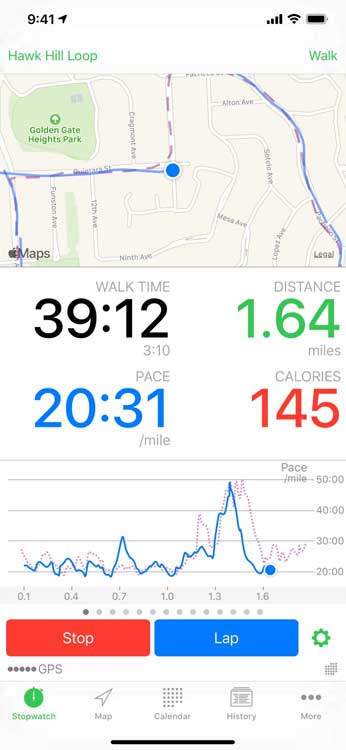
The app has different modes such as Nordic walk, hike, walk intervals, etc. that automatically tune the app to measure the distance correctly. WalkMeter is free to use and comes with an elite plan that unlocks sharing routes with friends, track multiple activities, fetch data from Apple Watch and sensors. The elite plan starts at $9.99/year.
Get WalkMeter for Android | iOS (free, in-app purchases)
3. Footpath Route Planner | Plan Your Route Before Walking
As much as WalkMeter is great at tracking your walking routes, it doesn’t have an option to plan a route. That’s where Footpath Route Planner comes in and offers an intuitive way to plan routes for walking and tracking. You simply open the app, trace a route on the map and it automatically generates a route for you. It also shows the distance you would travel on the route which is a nice addition as it gives you all the details beforehand. After that, just press start navigation and walk away.
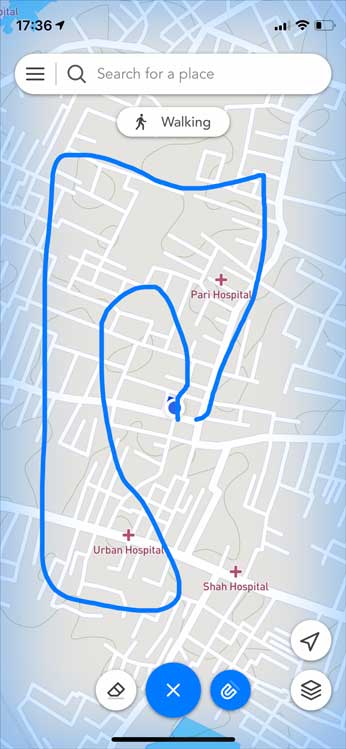
Footpath Route Planner is free to use but most features are locked behind a subscription. You would be able to save and organize unlimited routes, enable turn-by-turn navigation, use premium maps, go offline, and analyze workouts in the Elite plan that will cost $4.99/month.
Get Footpath Route Planner for Android and iOS (free, in-app purchases)
4. Strava | Challenge and Compete With Friends
Strava is famous because it’s like social media but for fitness enthusiasts where you can challenge your friends and compete in different sports such as running, cycling, swimming, etc. The app also allows you to track walking routes and upload it to your profile. After that, you and your friends would see each other’s goals and challenges pushed by the app. You can use smartphone, Apple Watch, or a fitness tracker to record your walking routine and Strava even lets you set the route just like Footpath Route Planner.

Strava is free to use and you would only need the subscription to use the training feature that offers customized workout plans. The premium plan starts at $7.99/month.
Get Strava for Android and iOS (free, in-app purchases)
5. Walk to Mordor | A Lord of the Rings Adventure
If you’re a fan of Lord of the Rings then you know how difficult the journey to Mordor was for Frodo and company. While Sauron doesn’t rule our earth, you can certainly go on your own adventure Walk to Mordor. The walking app tracker simply measures distance that would present milestones and show your overall progress. The total distance from the Shire to Mordor is 1932 miles so you’d be challenged to cover that but the good news is you would get similar checkpoints as the heroes got in the lore.

Walk to Mordor is free.
Get Walk to Mordor for Android and iOS (free)
6. Pokemon Go | Catch Pokemon and Exercise
Hear me out before you jump at me exclaiming “it’s a video game”. Pokemon Go is an AR game that lets you catch Pokemon in your surrounding area. If you need to do something exciting while going for a walk then nothing is better than catching some Pokemons. As the game doesn’t work from one place, you would have to actually walk around the neighborhood and visit local hotspots on the map to find some pokemons. It’s a ton of fun and you get to meet other players so it’s a win-win.

Pokemon Go is free to play.
Get Pokemon Go for Android and iOS (free, in-app purchases)
7. Google Fit | Keep a Journal for Your Walks
Google Fit is a complete activity tracker that would keep logs of not only walks but also workouts, commute, and sleep. You can set goals such as steps and distance to track progress. The app automatically tracks your activity on Android but you would have to sync Apple Health data on iOS to make Fit work on an iPhone. You can also connect a fitness tracker to upload the data to the app to populate it with stats. Using Google Fit is free on both Android and iOS but I would recommend you use Apple Health on the iPhone as it integrates better with the ecosystem.
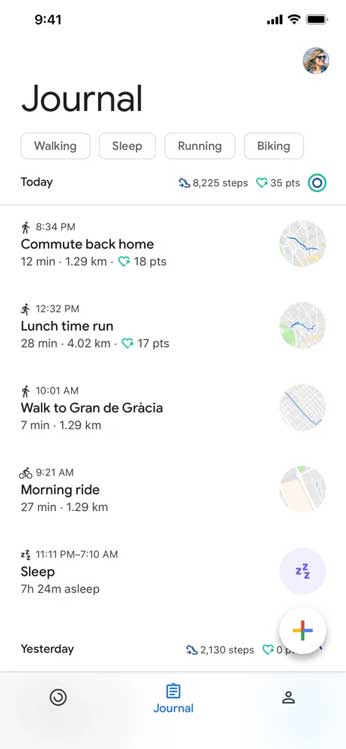
Get Google Fir for Android and iOS (free)
8. Get a Cheap Fitness Band
As much as using your phone to track your walking is convenient, using an actual fitness tracker would have many more benefits. Mi Band 5 is an incredibly popular fitness band that comes with an inbuilt steps tracker, heart rate sensor, and its very own Mi Fit app that also syncs with Strava. The tracker is lightweight yet effective, precise, and costs only $30 in the US.

Get Mi Band 5 from Amazon ($30)
Wrap Up: Which Walking Tracker App are You Using
These were a few of the best apps to track your walking routines. All of the apps bring something unique to the table and that’s why they made the list. For example, Walk to Mordor lets you go on an adventure from the books, Footpath Route Planner lets you plan your route before going out, and StepsApp is an intuitive pedometer.
Also Read: 8 Best Running Apps for Android Smartphones to Record Runs
The post 8 Best Walking Tracker Apps to Go for a Stroll appeared first on TechWiser.