Tired of your boring desktop wallpaper? Want to add a bit of flair to your Windows PC? Then you have to try out Wallpaper Engine. This easy-to-use software offers a variety of dynamic or ‘live’ wallpapers similar to what you get on Android or iOS. Apart from supporting a wide range of screen resolutions, Wallpaper Engine also includes an in-built editor allowing you to create your own wallpapers.
Available via Steam or through the developer’s own website, Wallpaper Engine is a nifty tool that lets you download animated wallpapers from the in-built library that offers a variety of options from categories like games, anime, sports, memes, automobiles, and more. Additionally, using the editor option you can even pick an image of your choice and transform it to your delight and share it with the Steam Workshop community. Using the wallpaper editor you can add various effects and fine-tune them by selecting the styling, movement speeds, transitions, and so on.
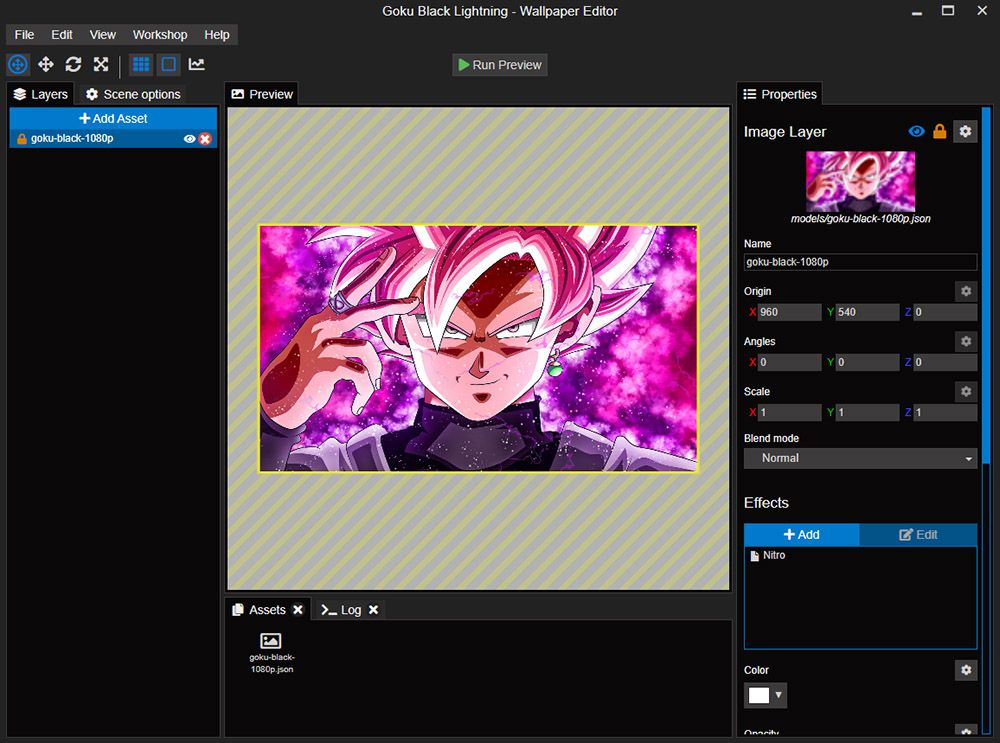
Wallpaper Engine comes with its own rendering engine while the wallpaper editor allows for the creation of 2D and 3D wallpapers with a particle system editor and a version of JavaScript called SceneScript for additional wallpaper logic. Apart from regular images, it also supports video files, web-pages, and a few 3D applications as wallpapers. You can even add a music visualizer or even add a game to your desktop! There is also a small collection of wallpapers that support Razer Chroma and Corsair iCUE RGB software. What this means is that you can match the wallpaper with your gaming peripherals and hardware, in case you prefer having everything color coordinated as I do.
Although the options are limited, it is nice to see that the developers are heading in the right direction. As per the latest update, Wallpaper Engine now supports a new Iris effect which is basically an eye movement effect for animating the iris of a character. The developers have also improved the experience when you apply wallpapers on an ultra-wide monitor as well as a new resolution suggestion feature and an automatic crop and resize feature to deliver the optimal resolution.
Of course, the most obvious question would be around the performance. The developers have ensured that the live wallpapers do not over-utilize resources. There are various performance parameters that you can enable or disable depending on your machine. The animations can also be paused when you are running a game so that it doesn’t hamper your experience. It does come at a cost though, but at just $4 (₹229), it seems very nominal considering the number of features and the plethora of wallpaper options available in the library. Notably, it is only available for Windows with no immediate plans to support other platforms, so that is one negative aspect of this software. Windows does have a few other options for live wallpapers, so you can now add Wallpaper Engine to that list.
The post Here’s how to get live wallpapers on your Windows PC for just $4 appeared first on xda-developers.
source https://www.xda-developers.com/wallpaper-engine-animated-live-wallpapers-windows/