Comments offer an interesting medium for interaction between users on Instagram. However, sometimes, comments can get overwhelming and one would want to disable comments on Instagram. Thankfully, it’s quite easy to do so. Let’s check how to turn off comments on Instagram posts, stories, Live, Reel videos, or ads.
Note: The steps to turn off Instagram comments are the same for Android and iPhone, unless, otherwise mentioned.
How to Turn off Comments on Instagram Posts Before Publishing
Follow these steps to disable comments on your Instagram post before publishing it:
1. Open the Instagram app on your phone.
2. Create a new post and add a filter or edit its content.
3. Once you are on the sharing screen where you have to write the caption, scroll down and tap on Advanced settings.
4. Enable the toggle next to Turn off commenting.

5. Go back and publish your post as you would normally do. You will see that the post doesn’t have a comment button now. Congratulations! You have successfully turned off comments on your Instagram post.

Tip: Know how to hide likes on Instagram.
How to Turn off Comments on Old Instagram Posts
You don’t need to delete your post in case you forgot to turn off its comments. Instagram lets you turn off comments on a post even after publishing it. This method even allows you to turn off comments on old posts and Reels.
Follow these steps to disable comments on old Instagram posts or after sharing:
1. Open your Instagram profile and go to the post on which you don’t want anyone to post comments.
2. Tap on the kebab menu (three-dot icon) at the top of the post and select Turn off commenting from the menu.

That’s it. You will notice that the comment icon disappears from the post. Repeat the steps to enable comments again on your post. Also, know the meaning of various symbols and icons on Instagram.
Tip: Learn how to pin or unpin posts on Instagram.
How to Turn off Comments on Instagram Reel
You should be able to turn off comments on your Instagram Reel by following the above method. But in case you don’t see the Turn off comments option on a Reel, don’t worry.
There are two more methods to turn off comments on Instagram Reels.
Method 1: From Reel Settings
1. In the Instagram app, go to your profile screen.
2. Tap on the Reels tab and open the Reel on which you want to disable comments.

3. Your Reel will start playing. Tap on the kebab menu (three-dot icon) and select Manage.

4. Choose Turn off commenting.

Tip: Know how to add disappearing text to Instagram Reels.
Method 2: From Reel Comment Section
1. Open the Reel whose comments you want to turn off.
2. Tap on the Comment icon to open the comments section.

3. Press the kebab menu (three-dot icon) on the comments screen and select Turn off commenting.
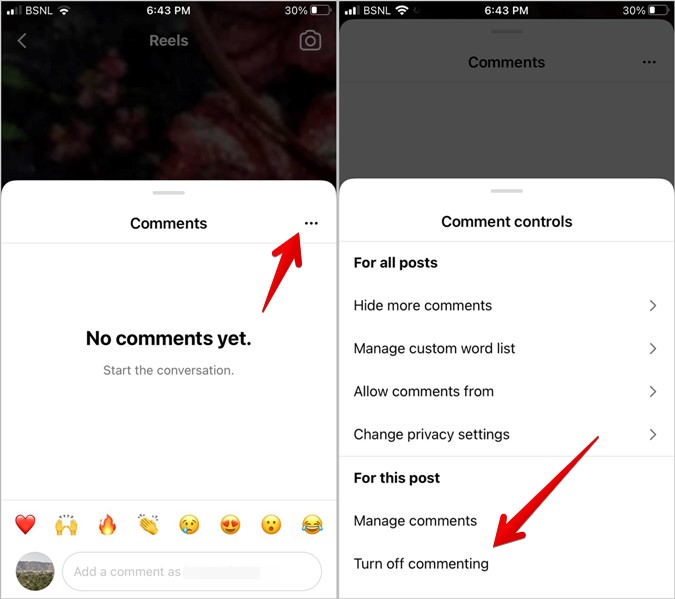
Tip: Know how to reply to Instagram comments with Reels.
How to Turn off Comments on Instagram Story
If you don’t want people to reply to your Instagram stories, you have to turn off message replies for your stories. Doing so will hide the reply box in the story and thus people cannot reply to your story. Please note that turning off message replies will only disable replies in stories, people can still send you regular Instagram direct messages. Know how to turn off direct messages (DMs) on Instagram.
To turn off comments or replies on an Instagram story, follow these steps:
1. Launch the Instagram app and go to your profile screen.
2. Tap on the three-bar icon at the top and select Settings from the menu.

3. Go to Privacy followed by Story.

4. Here you can choose who can reply to your stories. Select Off under the Allow message replies section if you don’t want anyone to comment on your story.

How to Turn off Comments on Instagram Ads
To turn off comments on your Instagram ad, follow these steps:
1. Go to Ads Manager from a browser on your PC.
2. Click on Edit under the ad name on which you want to turn off comments.

3. Click on Advanced preview.

4. Now, click on the Share button.

5. Select Feed ad: Send notification to Instagram.

6. You will receive a notification on your phone when you are logged into your Instagram account. Make sure to check all the mobile devices where you are signed in. Tap on the notification.
7. Your Instagram ad will show up. Tap on the kebab menu (three-dot icon) icon and select Turn off commenting.

How to Turn off Comments on Instagram Live
You can turn off comments on Instagram Live only after going live. Follow the given steps:
1. Open the Instagram app and go live.
2. Once you are live, tap on the three-dot icon next to the Comment box.
3. Select Turn off commenting from the menu that shows up. That’s it. Now, no one can comment while you are live on Instagram.

Please note that you will have to repeat these steps every time that you go live.
Tip: If you want to enable comments on Instagram Live, press the same three-dot icon and select Turn on commenting.
How to Turn off Comments from Unknown People on Instagram
In addition to the above ways of disabling Instagram comments, you can also turn off comments from random people. This ensures that only allow certain people can comment on your posts, such as only the people that you follow.
1. In the Instagram app, go to Settings > Privacy > Comments.

2. Tap on Allow comments from. Here you can choose who can comment on your posts. Choose the desired category from your followers, people you follow, or both.

How to Turn Instagram Comments off from Selected Users
If you don’t want certain people to comment on your posts, you can block them from commenting. Please note that blocking people from commenting is different from blocking the complete account. When you block someone from commenting, they can still see your posts but won’t be able to comment.
To block someone from commenting on your posts, go to Instagram Settings > Privacy > Comments > Block comments from. Use the search bar to find the user that you want to block.

Tip: You can also restrict a user to hide their comments. The comments from a restricted profile will be visible only to you and the restricted user.
Frequently Asked Questions
1. What happens when you turn off comments on a published Instagram post or Reel?
When you turn off comments on a post that is already published, users won’t be able to post new comments on it. Also, the existing comments will be hidden. These will not be removed. If you decide to turn on comments again, the previous comments will show up again.
2. What’s the difference between comments and messages on Instagram?
Comments are the replies that you see on an Instagram post or Reel. Comments are public and anyone can see them. On the other hand, messages are private and can be seen by the sender and receiver only. These show up in the Inbox.
Tips to Use Instagram Comments
If you wish to keep comments enabled, check out the best tips and tricks to manage and use Instagram comments. Also, know how to see all the comments you have made on Instagram.
The post How to Turn off Comments on Instagram Posts, Live, Ads, or Video appeared first on TechWiser.