When it comes to TWS headsets, it’s often easy to misplace them. Flipping over everything in your house or retracing your steps to find your lost Galaxy Buds might seem like a demanding task. Thankfully, there are several ways you can retrieve your lost Samsung Galaxy buds. In this post, we’ll talk about all of them and more. So, let’s begin.
How to Find Lost Samsung Galaxy Buds When Connected
If you’ve misplaced your Galaxy Buds somewhere in your home or office and if you can connect with your Galaxy buds via Bluetooth, then finding your earbuds shouldn’t be that difficult with the Galaxy Wearable app. Here’s how you do it.
1. Launch the Galaxy Wearable app on your phone and scroll down to tap on Find My Earbuds. This will open the SmartThings Find app on your phone.
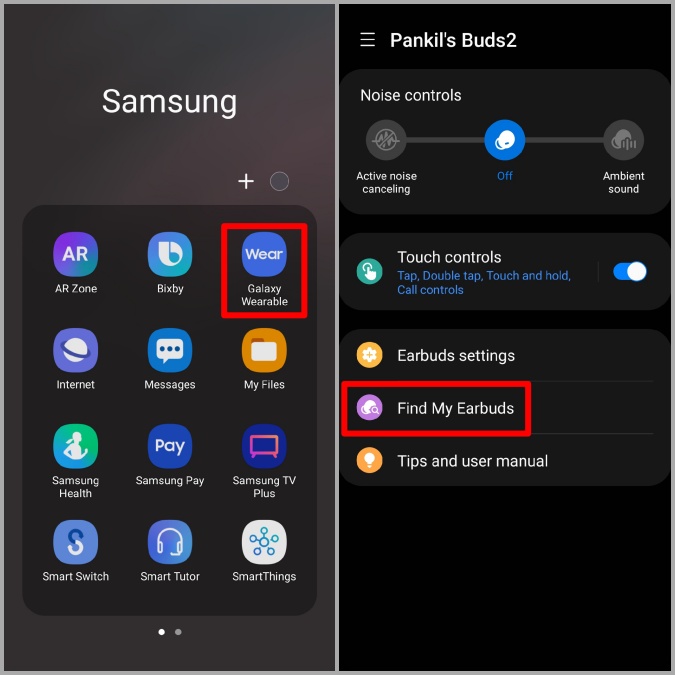
2. Here, you’ll get two options ⏤ Navigate and Ring. Since your Galaxy buds are already in range, navigating will help little. So tap on the Ring option.
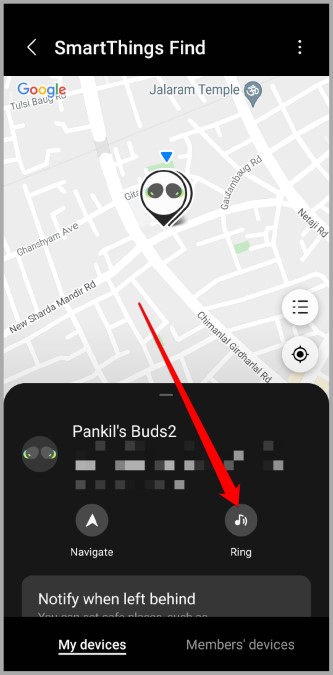
3. Next, tap on Start to make your buds beep. Both the earbuds should start making noise now. If you’re only missing one of the earbuds, you can mute the other one by tapping on the speaker icon underneath that earbud.
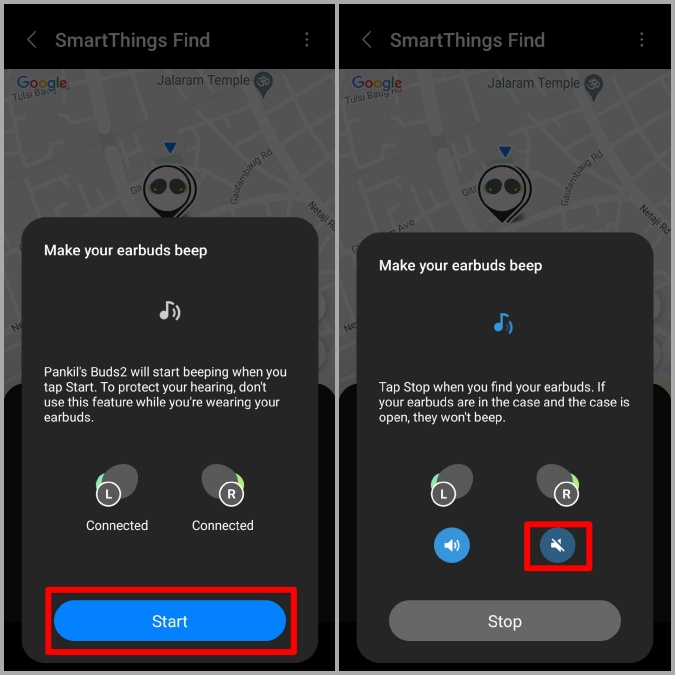
4. Lastly, when you find your earbud, tap on Stop.

Sounds simple, right? Well, not really. There can be instances when this method may not work as expected. If your Galaxy buds are out of Bluetooth range (32 feet) or if the battery is dead, then they won’t play any sound. And while you can locate your missing Galaxy Buds with the Galaxy Wearable app, there’s no way to locate the missing charging case.
How to Find Lost Samsung Galaxy Buds When Not Connected
If you’ve found yourself in a peculiar situation where you can’t seem to connect with your Galaxy buds or don’t remember where you might have forgotten them, finding your earphone won’t be easy. Although, it’s still possible to do so. Read on to learn how.
1. Launch the Galaxy Wearable app on your phone and scroll down to tap on Find My Earphones. This will open the SmartThings Find app on your phone.
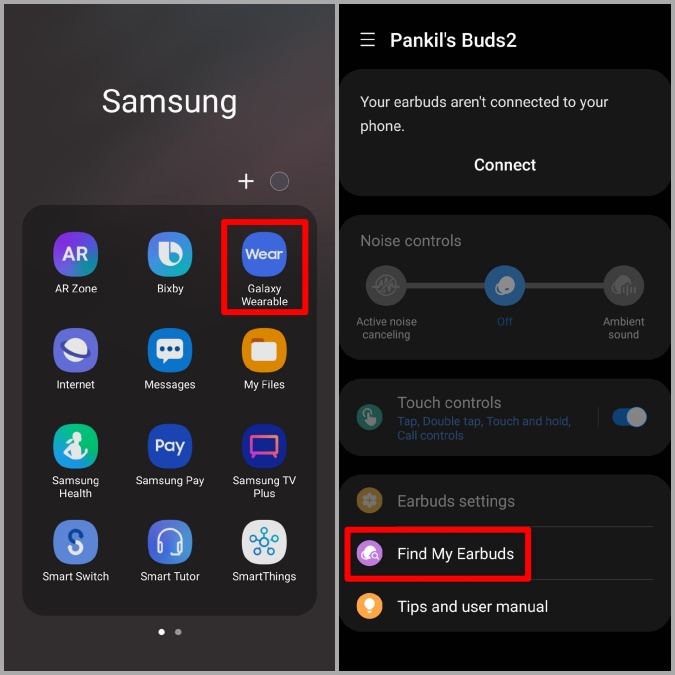
2. The app will show you the last known location of both earbuds. You’ll also get to see when was the last time that location was updated.
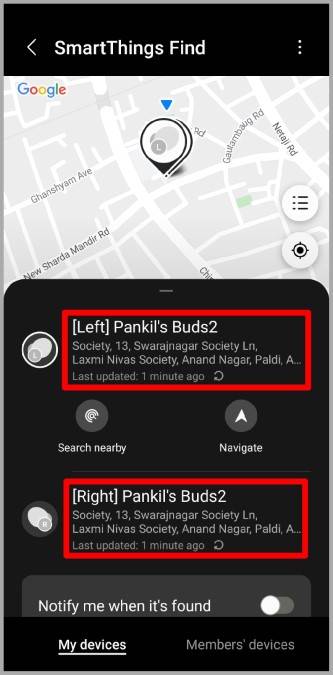
If you don’t know the address, you can tap the Navigate option to locate the earbuds on Google Maps. Now, this may not be as accurate as something like finding your lost AirTags, but at least you’ll know whether you forgot your Galaxy buds. For example, at the office or a friend’s house.
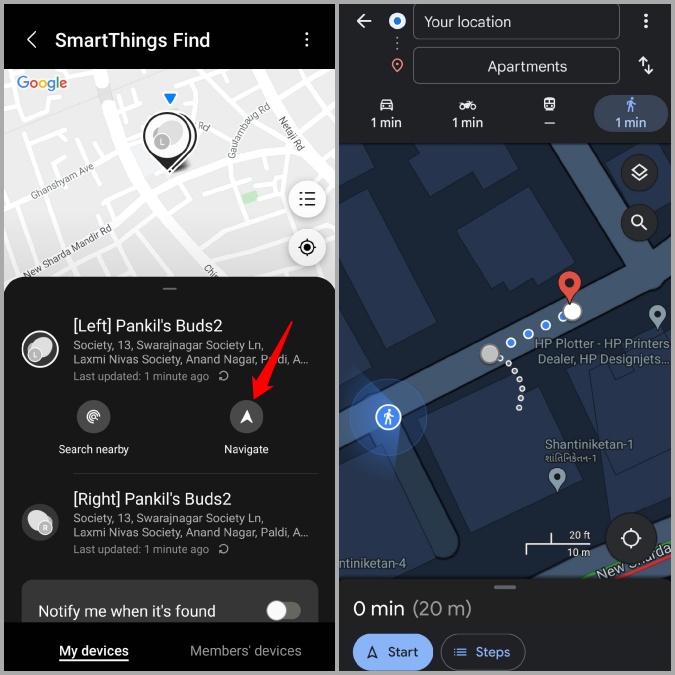
3. Use the Google Maps app to get near the last known location of the Galaxy Buds, then tap on the Search nearby option in the SmartThings Find app. The app will scan for both earbuds and notify you once it finds them. You can try moving around the location to see if it helps.
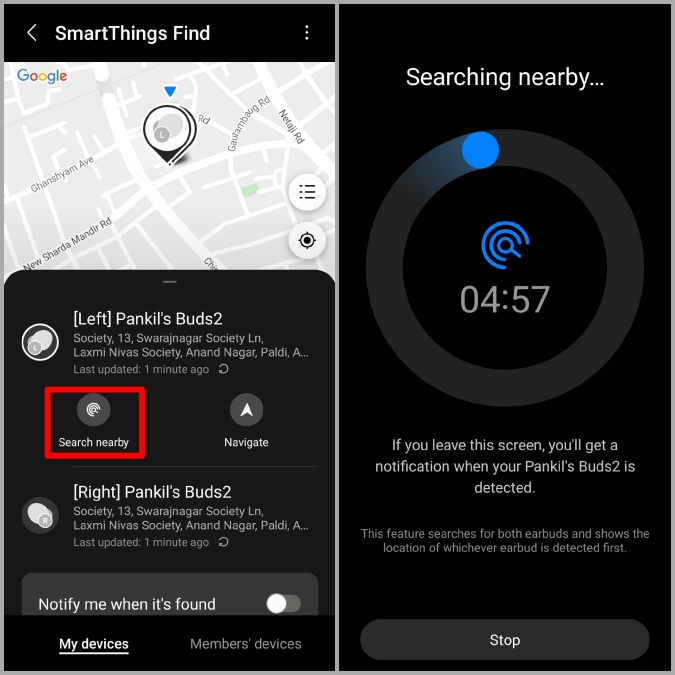
With any luck, the app should find your lost Galaxy Buds and notify you.

How to Set Up Notify When Left Behind for Samsung Galaxy Buds
If you’re lucky and if you’ve found your Galaxy buds, then you should consider setting up Notify when left behind functionality in the SmartThings Find app. When enabled, the app will send you a notification every time you leave your Galaxy Buds in an unknown location. This way, you can avoid losing your Galaxy Buds in the first place.
1. Launch the SmartThings Find app on your phone and navigate to the Devices tab.

2. Tap on your Galaxy Buds then tap on the Find device option.
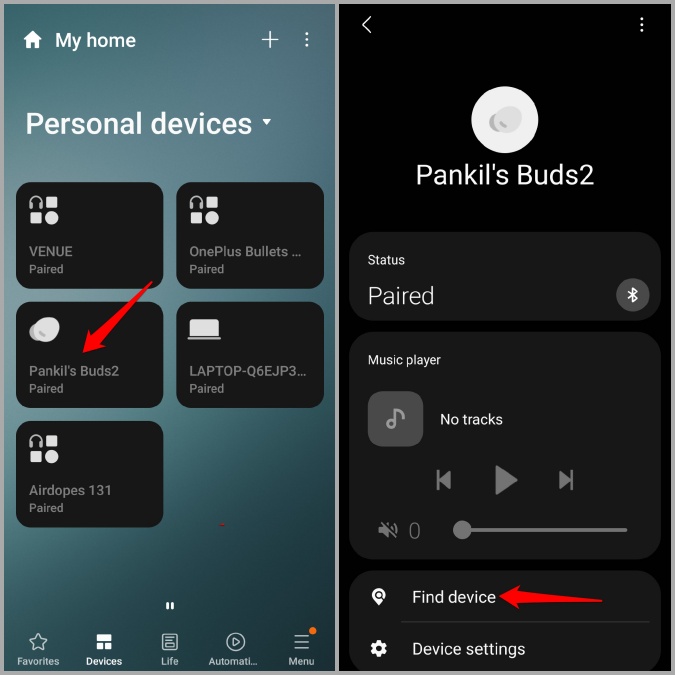
3. Lastly, toggle on the switch next to Notify when left behind option.

Additionally, you can also set up safe places where the app will avoid sending notifications. Here’s how.
1. In the SmartThings Find app on your phone and navigate to the Devices > Galaxy Buds > Find device.
2. Tap on Notify when left behind option.
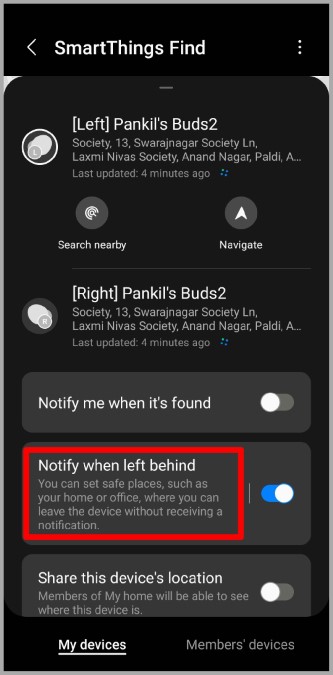
3. Tap on Add Safe place button. Now enter a name for the location and use the pin on the map to locate the safe place. Optionally, you can use the slider at the bottom to increase or decrease the radius of Safe Place.
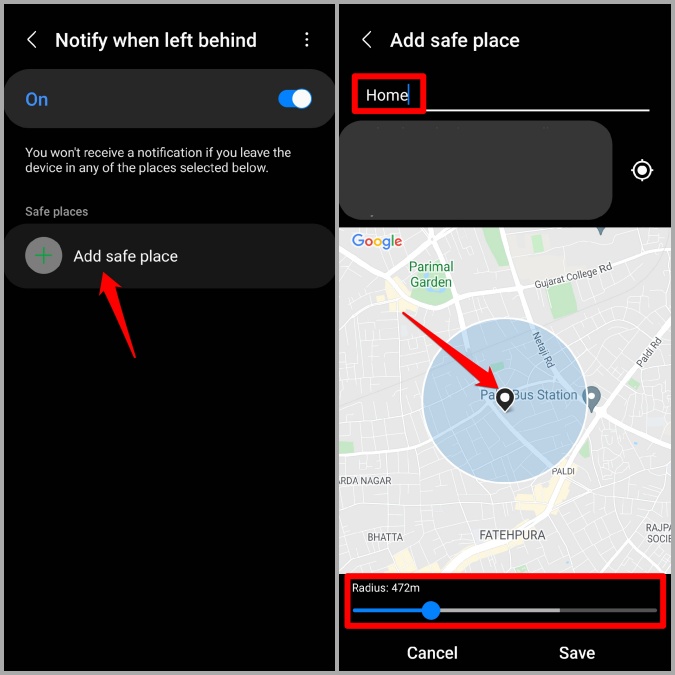
And that’s about it. Now any time you forget your earbuds, the app will notify you straight away.
Find What’s Lost
Losing your Galaxy Buds is something that can happen to anyone. But if you’re lucky, you should be able to find your lost Galaxy Buds with one of the methods above.
The post How to Find Lost Samsung Galaxy Buds appeared first on TechWiser.