When Windows 10 was first launched in 2015, we didn’t even know what the next version of Windows would be called. On June 24, Microsoft formally announced Windows 11 as the next generation of Windows and the new operating system will begin rolling out to some users later this year.
After Windows 10’s launch, Microsoft has been following a spring/fall schedule for feature updates, and the operating system development was aligned with Azure. Windows as a service has evolved over the years and Windows 11 is now set to replace Windows 10 later this year.
With Windows 11, Microsoft is shifting to an annual feature update cadence, which means only one feature update will be released a year, a change from the current biannual schedule (semi-annual cadence of Windows 10). According to Microsoft officials, the first big update will be released in the second half of the next year.
Microsoft will support the new versions for 24 months (consumer editions). For Enterprise and Education editions, Windows 11 will come with 36 months of support.
Microsoft says it’s committed to “investments in Windows 11” and users can expect faster update process, reliable and productive experiences.
Like Windows 10, Windows 11 will also continue to receive monthly cumulative updates, otherwise known as Patch Tuesday or “B” release.
For those interested, Microsoft will be publishing the optional cumulative updates for Windows 11 as well. These optional updates will be first offered to testers in the Release Preview Channel of the Windows Insider program.
Smaller and intelligent updates
Your Windows Updates will continue to be delivered as they are now on Windows 10, but Microsoft says these cumulative updates would be “40% smaller”.
In addition to these quality improvements, Microsoft is also experimenting with a new feature that would tell you how long it will take for your device to reboot and install an update.
This new feature will apply to all Windows Updates; the .NET framework, Patch Tuesday, and optional updates. Apparently, it will not show up for updates that do not require a system reboot.
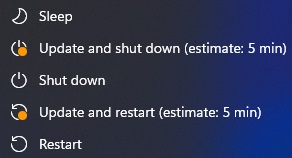
Microsoft’s estimated time for Windows Update will appear in the Start Menu and Windows Update Settings. This installation time will be based on the processor, memory, and storage hardware you’re running.
The post Windows 11 to have an annual feature update cadence; new changes detailed appeared first on Windows Latest
Via Windows Latest https://www.windowslatest.com