Customization is a big deal in the Android ecosystem. On Android devices that aren’t heavily locked down, you can make widespread modifications, including to parts of the OS that the OEM wouldn’t have touched themselves. We see people try to port and replicate a lot of what’s found on Google Pixel smartphones — stock Android with Google’s own aesthetic tweaks and apps. But as always, Google always keeps some things for itself. The Pixel user experience might be lean and swift, but it’s not terribly customizable. That’s where the “Addon Features for Pixel Devices” project comes in.
Created by XDA Senior Member Typhus_, Addon Features for Pixel Devices can be described as the Swiss army knife of customization mods for Google Pixel phones. If you have been looking to tweak the interface of a Google Pixel smartphone running Android 11 but don’t want to install a custom ROM, you should definitely try out this mod. It essentially adds a number of new UI elements and design tweaks on top of Google’s Android on Pixel devices, which you can further configure with a companion app.
What’s Included
- Forces Google Sans font system wide
- 63 Accent colors
- 12 Icon shapes
- 22 Fonts
- Wallpapers Breel 2019, 2020, and 2020a
- 9 different Dark Styles
- Adds 2 button mode navigation
- Background Blur options
- Blur Intensity options
- Adaptive sound options
- Navigation bar options (hide pill, reduce keyboard bottom space size, hide assist handles)
- System UI Tuner options
- Rounded corner options
- QS Rows x Columns options
- QS Footer Drag Handle options (Default, Accent based, Hidden)
- Option to show more icon notifications on staus bar


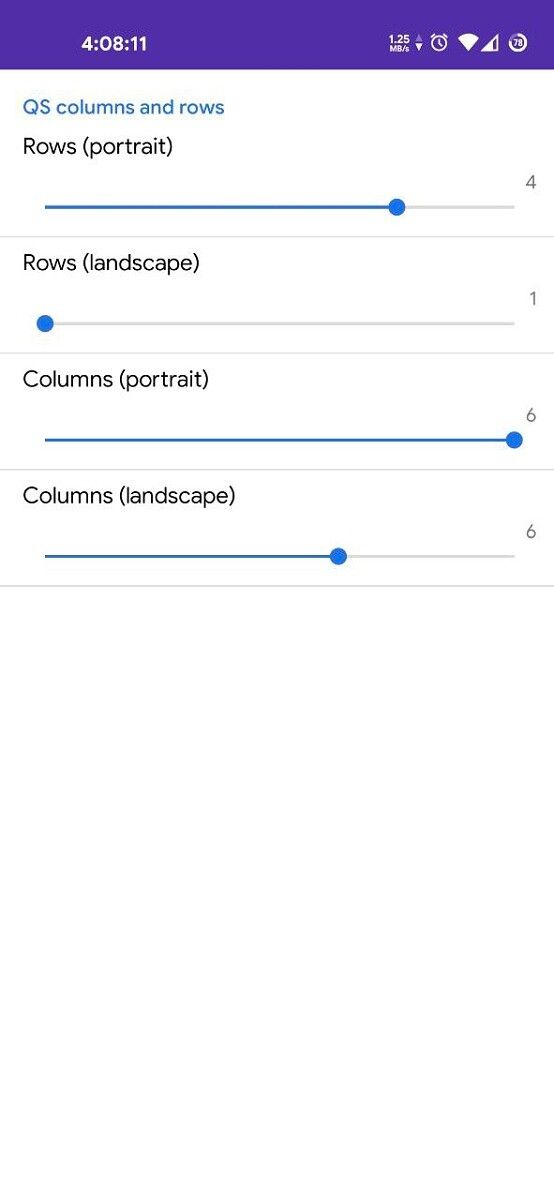
Interestingly, the project isn’t strictly meant for the Google Pixel smartphone lineup, as the mod can be flashed on any device that runs a close-to-stock version of Android. However, if you’re the lucky owner of a Google Pixel 5, Pixel 4a 5G, Pixel 4a, Pixel 4, Pixel 4 XL, Pixel 3a, Pixel 3a XL, Pixel 3, or the Pixel 3 XL, then you have the opportunity to try out an additional pack that offers many more interesting features. The developer took his sweet time to port them from the Evolution X custom ROM.
Google Pixel-Exclusive Features
- Battery bar
- Battery styles
- Clock customization
- Corrected lock screen icons not changing after applying different theme
- “Disco Dingo”: An option to apply random colors on QS toggles)
- Hide QS labels
- Lock screen album art customization
- Lock screen camera shortcut toggle
- Lock screen custom clock faces
- Network traffic indicators
- QS battery percentage independent options
- QS header opacity level control
- QS headers styles
- QS panel opacity level control
- QS tiles styles
- QS data usage info
- QS rows x columns options (both on portrait and landscape modes)
- Reduce status bar height (and correct left padding on devices with the notch on the left)
- Removed side assist handles from lock screen
- Status bar quick pulldown (Never, Right pulldown, Left pulldown, Always)
- Switch styles
- Touch QS labels to add or remove on QS customization panel

The companion app called “ROM Control” was originally authored by XDA Senior Member daxgirl and Wuby986 back in 2015. Typhus_, the developer of this module, made a fork of it to integrate all the aforementioned feature controls. In case you find the control instructions hard to follow, you can check out this video to see how to set it all up.
Download
Do note that since the Addon Features pack makes use of Magisk, you will need to unlock the bootloader and root your device for it to work successfully. Once you have gone through the necessary steps, check the appropriate forum thread below for the installation instructions. As a cherry on top, the universal SafetyNet Fix Magisk module by XDA Senior Member kdrag0n has been slipstreamed out of the box, so you don’t need to bother with SafetyNet attestation failure events even after unlocking the bootloader.
| Device and XDA Forum link | Addon Features for Pixel Devices XDA Thread |
|---|---|
| Google Pixel 3 | Click Here |
| Google Pixel 3 XL | Click Here |
| Google Pixel 3a | Click Here |
| Google Pixel 3a XL | Click Here |
| Google Pixel 4 | Click Here |
| Google Pixel 4 XL | Click Here |
| Google Pixel 4a | Click Here |
| Google Pixel 4a 5G | Click Here |
| Google Pixel 5 | Click Here |
The latest version of the module is fully compatible with the April 2021 software release for the Pixel devices, but it is recommended not to apply it on a future firmware version before the developer has taken a look and given their approval. Google often makes drastic changes to the stock UI components between builds, which means the developer needs to recreate the module to adapt to those changes.
The post This mod adds tons of customization options on Google Pixel smartphones appeared first on xda-developers.
source https://www.xda-developers.com/addon-features-google-pixel-magisk-module/