LastPass is once again in news for all the wrong reasons. The company recently applied brakes on the free plan. In a security audit by a German company Exodus, LastPass was found to collect and send personal information of subscribers using the Android app. It does so with the help of seven different built-in trackers. If you are looking to get out of the LastPass ecosystem then Bitwarden is an excellent open-source alternative. But hey, the transition isn’t smooth and LastPass does have advantages in certain areas. Let’s compare them.
Bitwarden vs LastPass
The whole comparison is based on several factors. We will be talking about cross-platform availability, UI, features, security, backup, mobile experience, price, and more. Let’s get started.
Cross-platform Availability
I always ask readers to first look for cross-platform availability in a password manager. You need to access your confidential info across all your devices.
Bitwarden covers every possible platform and browser you can think of. It’s available across iOS and Android; it has native desktop applications on Windows, macOS, and Linux; and it also integrates with every major browser, including Chrome, Safari, Firefox, and Edge.
LastPass isn’t far behind either. The popular password manager is available on all the major four OS – Android, iOS, Windows, and Mac and has browser extensions for both Chromium and Firefox.
User Interface
Both Bitwarden and LastPass use the standard macOS menu for navigation. I like LastPass’s approach here. It’s simple, works perfectly out of the box, and doesn’t go overboard with a plethora of options and menus.
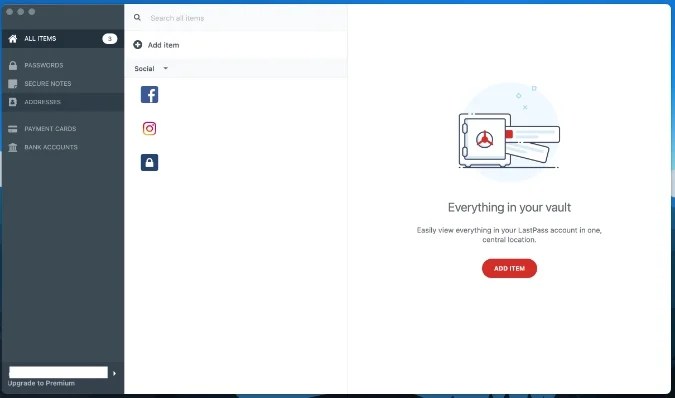
I found Bitwarden on the safer side. At first glance, it looks bland compared to LastPass. For the fans of Dark theme, the app supports that as well.

Add a New Item
While adding a new item on LastPass, I like how the app offers a clear UI with simple icons. It’s easy to glace and identifiable compared to Bitwarden’s small slide-down menu.
You can add all the relevant details such as name, email, password, URL, use a password generator, and even create folders such as Social, Shopping, Lifestyle, Bank, etc.

As for Bitwarden, click on the ‘+’ button at the bottom, and you can add new items. New item types are limited to log in, Card, Identity, and Secure Note only.

Overall, I found LastPass to be way better when creating new entries for login items and passwords. Both the apps offer to save new entries automatically when you sign in for the first time using an app or browser.
Security and Backup
Bitwarden is an open-source platform. With Bitwarden, all your data is fully encrypted before it ever leaves your device. Only you have access to it. Not even the team at Bitwarden can read your data, even if they wanted to. Your data is sealed with end-to-end AES-256 bit encryption.
As for backup, Bitwarden stores all the user data on the Microsoft Azure Cloud platform.

LastPass syncs and stores all the data on its dedicated servers. The company suffered a huge setback due to this practice when they were hacked. There is a chance of getting your data exposed to a malware attack. We hope they would allow consumers to store data on third-party cloud storage such as OneDrive or Dropbox as well.
There is an advantage, though. If you forget your master password, you can recover the account.
Other Features
LastPass offers a function called password audit that shows weak/repeated passwords, secure notes, password sharing, browser integration, and more. With the dark web monitoring, LastPass alerts if your personal information is at risk.
In the LastPass Premium (more on that later), you also get to enjoy the multifactor authentication option.

Bitwarden is full of useful functions as well. The list of features includes encrypted file attachments, security audit reports, two-factor authentication, user groups, shared items, and more. But what caught my eye is that you can self-host Bitwarden on your own server. A bit tricky and requires a geeky mind but gives you full control over your data.
Pricing
Bitwarden is open-source and the majority will be completely fine with the free version. Paying gets you access to encrypted file attachments, more second-factor security options, and reports on the overall security of the passwords you are using.
Bitwarden only costs $10 per year. That is way cheaper than the competition out there. The family plan is set at $3.33 per month.
LastPass follows the subscription model. Pay $3/month and access the app across all the platforms. LastPass also unlocks advanced features such as vault sharing and priority support. The Family plan is set at $4 per month and unlocks 6 more premium keys.
A Word on Mobile Apps
Both LastPass and Bitwarden offer Face ID and fingerprint support on iPhone and Android respectively. They go perfectly fine with the auto-fill function as well.

In my limited time of testing, I found Bitwarden to be slightly behind LastPass in terms of the overall look, feel, and responsiveness.
Wrap Up: LastPass vs Bitwarden
Go through the app comparison above and find your perfect password manager. LastPass has more features, looks better but it also comes with sketchy past – hacks and using trackers. Bitwarden is more open-source, secure, private, flexible, and cheaper than LastPass.
The post Bitwarden vs LastPass: Which Password Manager Is Better appeared first on TechWiser.