Ever since the launch of Back Tap feature on iPhones, we Android folks have been looking for an alternative for Samsung Galaxy phones. Till now, the only solution was to sideload a third-party app to get back tap but now we’ve something for you guys that is provided by Samsung itself i.e, Good Lock. Let’s take a look at how you can enable double and triple back-tap with the help of Good Lock on your Samsung Galaxy phones.
Note: Good Lock is only available on flagship Galaxy phones (devices that have One UI, not One UI core) on the Samsung Galaxy Store. To check which version you have, go to Settings > About phone > Software information.
Enable Back Tap on Samsung Galaxy Phones
Good Lock is an app that provides multiple modules for various customizations throughout your Galaxy phones. So to use the Back Tap feature, we need to install a module named RegiStar in Good Lock itself. Let’s first take a look at how to install RegiStar on your Samsung Galaxy phone.
It is worth noting that
Install RegiStar
1. Navigate to the Good Lock app (download on Galaxy Store) on your Galaxy phone and tap to open it.
2. Tap on the Life up tab at the bottom.

3. Scroll down and look for RegiStar and once you find it, tap on the download icon.
4. Tap Install to install the module on your phone.

Enable Back Tap with RegiStar on Samsung Galaxy Phone
Once you’re done with the RegiStar installation by following the above-mentioned steps, let’s take a look at how to enable Back Tap with the help of RegiStar module.
1. Go back to the Life up tab in Good Lock app. Now tap on RegiStar to begin.
2. Tap on the Back-Tap action under the Settings extensions categories.

3. Toggle on the switch.
4. Now tap on Double Tap.
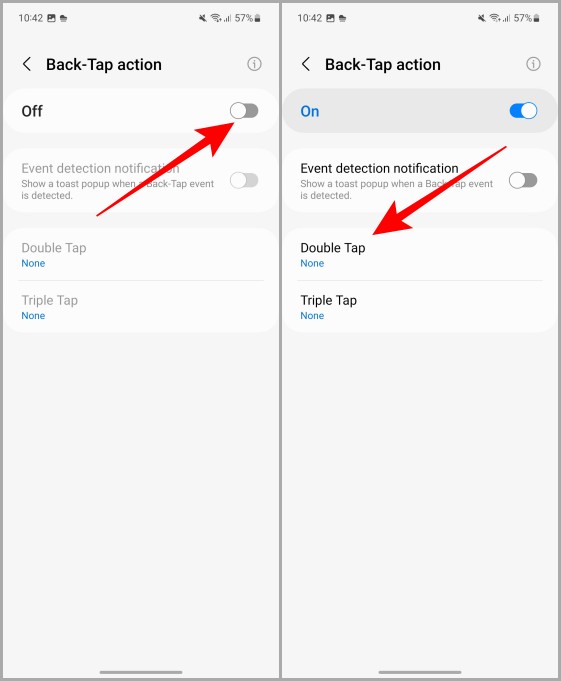
5. A list of options will open. Tap and choose an option you want to configure the Double Tap to.
Pro Tip: You can choose to trigger to open an app with the Double Tap on your Galaxy’s back. Plus you can also customize the triple tap gesture by going back to the Back-Tap action page.
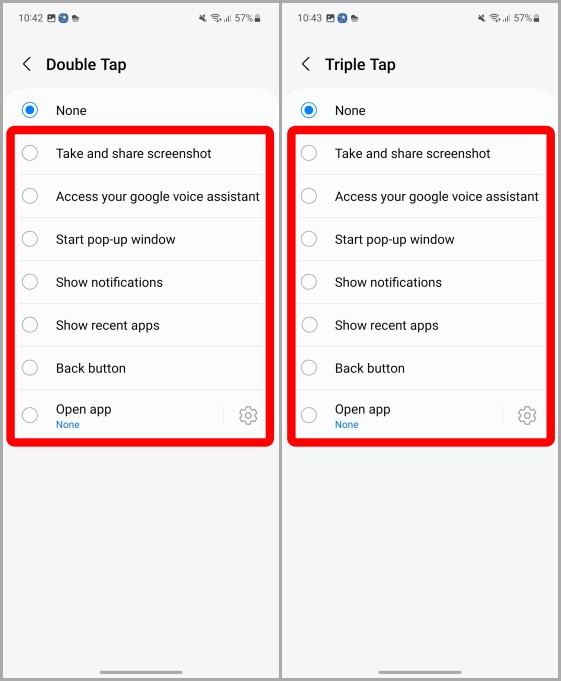
Must Read: How to Enable/Disable Double Tap on Home Screen of Samsung Galaxy Phones.
And there you have it. The Back Tap on your Samsung Galaxy phone. The best part is that it is optimized for Samsung Galaxy phones, so it won’t affect your battery like any other third-party app.
Back Tap on Samsung
Yes, you can finally use the back tap feature on Samsung Galaxy phones with the help of Good Lock. The only caveat is that it shows a constant notification that you can’t swipe away. It is required so that the feature works also when the phone is locked.
Good Lock is one of the best tools to customize Samsung Galaxy phones. Back tap is a useful feature that can come in handy in a number of situations. For one, you can take screenshots by simply tapping twice on the back while gaming without needing to pause and ruin your gameplay. Maybe enable the flashlight in the dark by installing a dedicated flashlight app?
Are you finding it tough to Install Good Lock? If yes, then learn how to use Good Lock modules even in unsupported countries.
The post How to Enable Double and Triple Back Tap on Samsung Galaxy Phones appeared first on TechWiser.