Imgur is an image hosting platform that is widely used to share images on forum sites like Reddit, link to blog sites, college works, etc. Except for a limit of 50 images per hour, you have no other limitations with Imgur. It is also completely free and easy to use and supports most file-formats including gifs. Let’s quickly cover how you can upload images to Imgur using desktop and mobile.
Before Getting Started
Creating an account on Imgur is not mandatory. You can directly upload and share the link with others even without an account. But you miss out on a few features.
Your posts will be hidden from Imgur’s homepage and only people with a link can see them. If you forget the link, you cannot access your image again. But, if you have an account, it will list all the images you have uploaded so far. This makes it easy to find previously uploaded images and reshare or repost them.
Finally, when you upload images without an account, you can’t edit or delete images. Once published, those images stay on Imgur forever.
How to Upload Images to Imgur on Desktop
1. Open the Imgur website and sign in if you like to. As mentioned you can upload to Imgur even without an account but with few drawbacks. There is option to use Google, Apple, Twitter, Facebook or even Yahoo to log in faster.

2. Once done, click on the New post option at the top left beside the Imgur logo.

3. Now upload the image or paste the link from the web to upload and preview on Imgur.

4. Once uploaded, give your post a title and a description. You also have the option to select more photos and upload them in bulk.
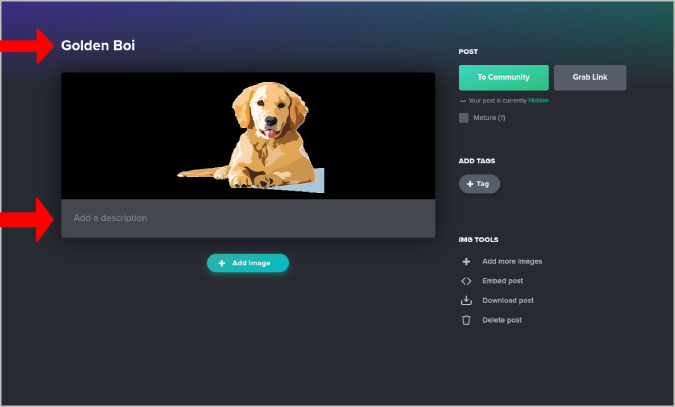
5. Click on the Grab Link button to copy link to the image or you can also use the Embed post option to embed it on a site like a blog.

6. But if you want to publish the post to the Imgur community, add tags that will help promote the image and click on the To Community option. The community feature is reserved for members only so you will need to be signed in.

7. Once done, other members can upvote and leave comments on your image.
How to Upload Images to Imgur on Android and iOS
1. Download the Imgur app from the Google Play Store or Apple App Store and log in to the service if you prefer to.

2. Tap on the Plus + icon in the bottom bar. After granting permission to storage, you can select an image from phone’s gallery or take a photo or video to upload.

3. Give a title and a description to your post. Bulk upload feature also works on mobile app.
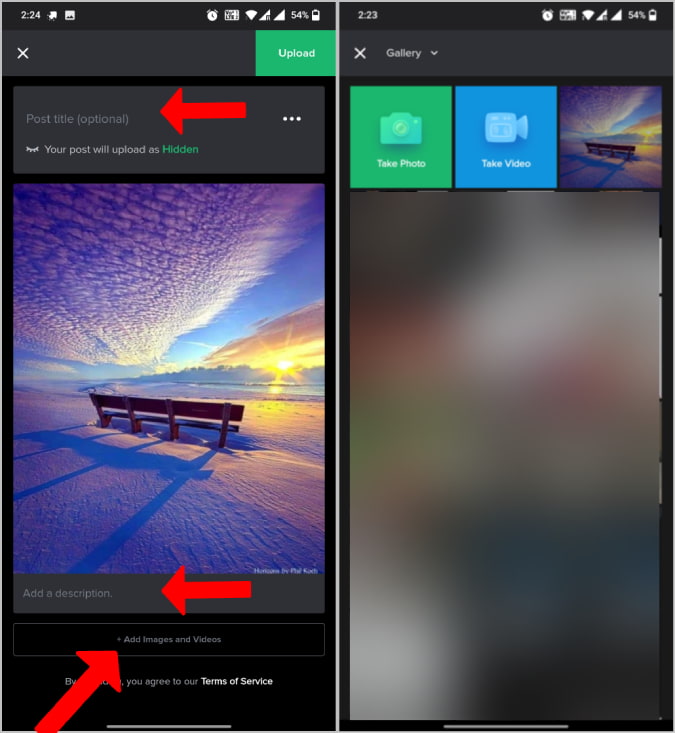
4. If you like to just grab a link, directly tap on the Upload button at the top. This will post the image and give you a link to share.

5. But if you like to post the image to the Imgur community, then tap on the Hidden button below the title and select the Public option from there.

6. Now add tags and click on Post button to upload the image to the Imgur community.
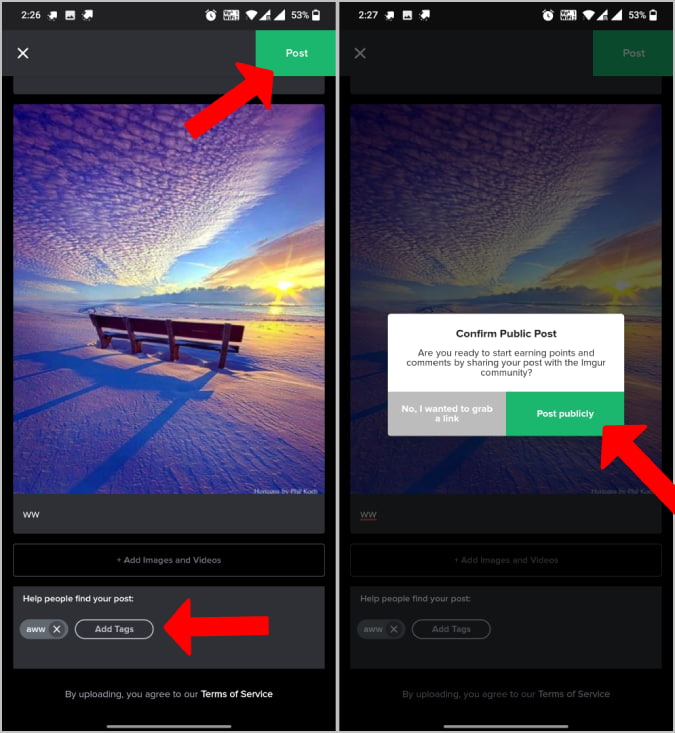
How to Edit or Delete Images From Imgur
If you have uploaded images before logging in, the only way to delete the post is when you are trying to upload. On the upload page, click on the Delete post button to delete the uploaded photo. Once you close the tab after uploading, there is no way to delete. That pic will stay on the Imgur servers forever.
1. To edit or delete an image, click on the profile pic at the top right corner and select the Posts option.

2. Here you will find all your images in Public and hidden tabs. Images under the public category are the ones that you have posted to the Imgur community. The hidden category contains images that you haven’t posted yet. Click on the image to open it.

3. On the posts page, click on the three-dot menu and select the Edit post option. You can make a hidden post public or vice versa, change the title, change the description, etc.

4. In the editing options, click on the Delete post button to delete it.

On Smartphone:
1. Open the app, tap on the profile icon at the bottom right and select the post.

2. Click on the three-dot menu at the top. Here you will find the Edit and Delete options.

FAQs
Is Imgur Completely Free
Yes, Imgur is a completely free service. But you will see ads on homepage feed and when you open posts. Also, Imgur ads blend into its content and look similar to Imgur posts. You can opt for an ad-free version for $5/month.
Can You Upload Unlimited Photos on Imgur
Yes, you can upload unlimited images to Imgur for free. But there is a 50 photos per hour cap.
How to Posts Anonymously on Imgur
Simply post on the image without logging in. Note that such posts won’t appear in Imgur feed, but everyone with a link to that post can view it.
Do You Need an Account to Post on Imgur
No, but there are a few cons to not creating an account. Your posts will not be available on the Imgur feed and you can not edit or delete such photos later.
Are Imgur Photos Safe
As noted before, you can post anonymously, but Imgur photos are never private. Anyone with a link to the post can view it even if they are set to private.
How Long Photos Will Be Available on Imgur
There are no expiry dates for posts on Imgur. Once uploaded, Imgur will keep that posts online forever even when you haven’t posted that to the Imgur community.
Can You Upload Videos on Imgur
Yes, you can but file size should be below 1GB. Video hosting isn’t popular with Imgur and it won’t suggest videos either on its home feed. For videos, we recommend YouTube which offers more storage and features.
Improve Your Image
Apart from that, Imgur provides robust insights about views, likes, points, and comments your uploaded images and videos received. Now you are all set to upload images and videos and share to sites like Reddit.
The post How to Upload Images to Imgur on Desktop and Mobile appeared first on TechWiser.