After Snipping Tool and other apps began experiencing crashes on Windows 11 this week, the software giant announced the reports and offered a workaround. Today, Microsoft has released a minor update KB5008295 for Windows 11 intended to fix the underlying issue behind these Snipping Tool crashes.
On October 31, a Microsoft’s digital certificate, which powers various services on Windows 11, expired. When the digital certificate stop authenticating requests, many Windows 11 users discovered that Snipping Tool, Windows Settings, emoji panel and extensions were crashing for some users.
Windows 11 KB5008295 addresses a bug that closed Snipping Tool, Settings and other features completely on some systems. Users also reported that they were no longer able to use their Windows 11 in S Mode devices properly as features like virtual keyboard and emoji or clipboard panel were crashing.
How to install KB5008295
Unfortunately, KB5008295 is available to testers in the Beta and Release Preview Channels only. If you wish to install the emergency patch, you’ll need to join the Windows Insider program and select “Release Preview Channel”, and check for updates.
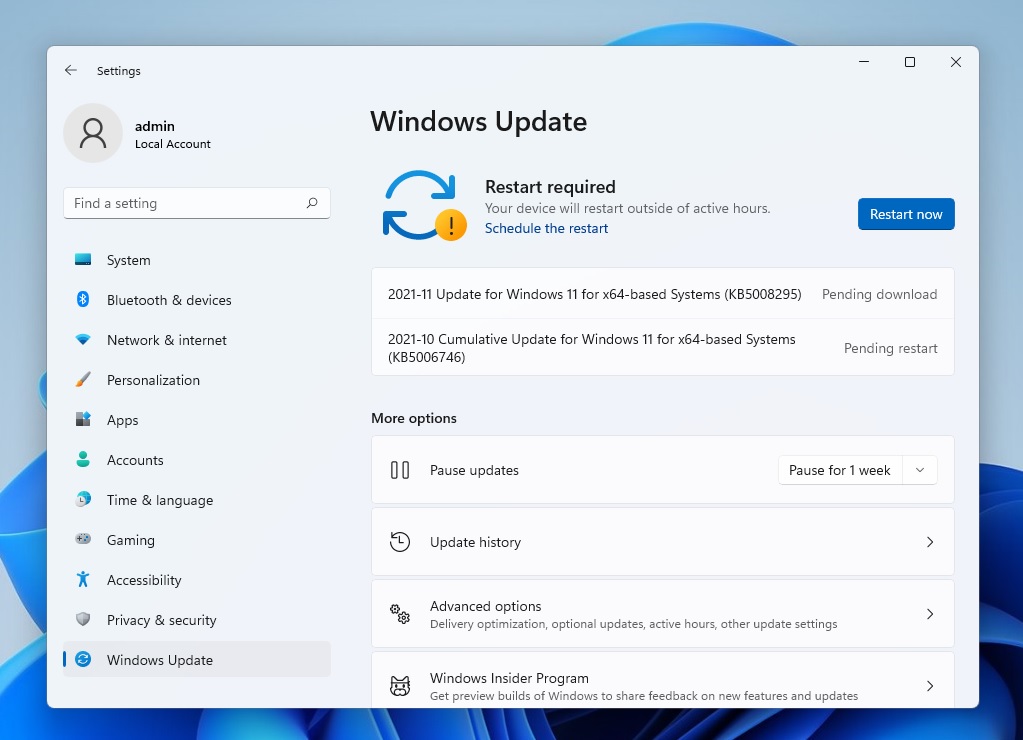
This patch fixes a known issue that started crashing certain built-in apps or services like Snipping Tool and Windows Settings. This issue was flagged by users over the weekend and it seems to stem from a digital certificate that expired October 31, 2021, and it was not replaced by Microsoft in due time.
Installing the emergency patch should address crashes experienced when using snipping Tool, Touch Keyboard, Voice Typing, Emoji Panel, IME UI, Tips app, and another bug that prevented critical areas of Windows 11 like Start Menu and Settings app from opening on S-mode machines.
Alternatively, you can simply change the system date to October 31 and revert to the latest date to resolve issues with Snipping Tool. If the Snipping Tool is not crashing on your device, you can choose to install Windows 11 KB5006746 instead, which is available as an optional update.
The post Windows 11 KB5008295 fixes Snipping Tool crashes and more appeared first on Windows Latest
Via Windows Latest https://www.windowslatest.com