Windows 11 Build 22000.132 is now rolling out to users in the Dev and Beta channels of the company’s Insider program. Windows 11’s new cumulative update is all about bug fixes and quality improvements, and there are no new features as version 21H2 of the operating system has already hit the RTM status.
This patch is titled “Cumulative Update for Windows 11 (10.0.22000.132) (KB5005190)” and it will download/install automatically when you check for updates. In addition to the new patch, Microsoft has also published a new version of Windows Malware Removal, Windows Defender security update, and .NET Framework August 2021 update.
Windows 11 KB5005190 comes with big improvements for Microsoft Teams Chat taskbar integration. As you’re probably aware, the Microsoft Teams chat feature is integrated directly into the taskbar, allowing users to start chat or calls with just a few clicks, and it’s completely free.
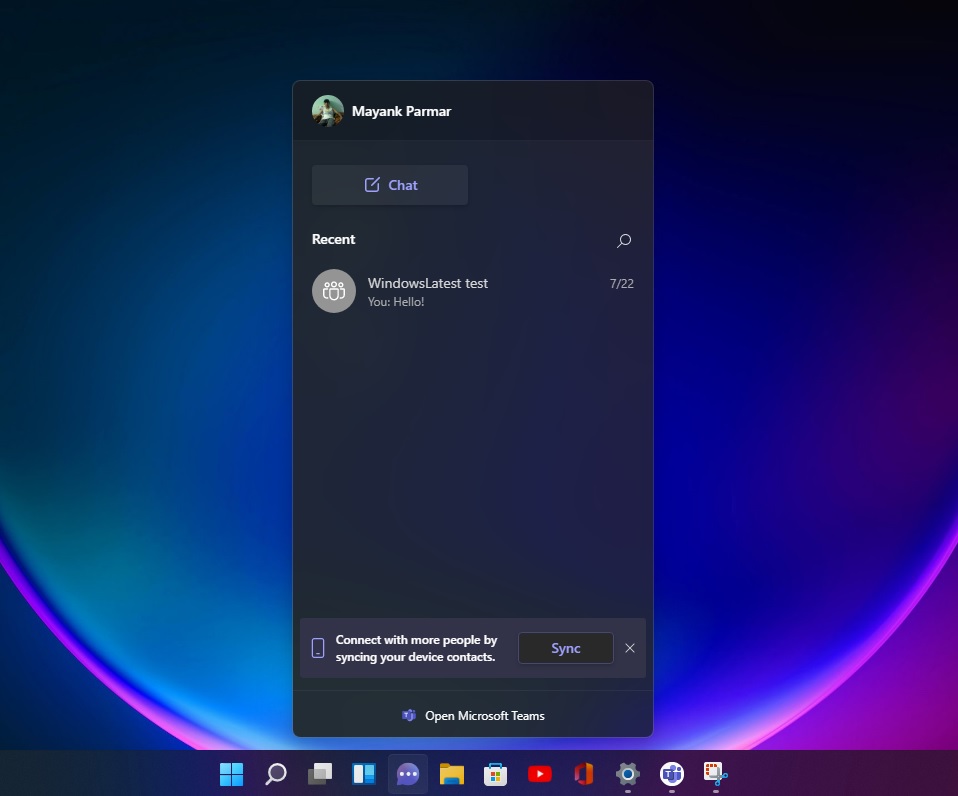
As you can see in the above screenshot, Windows 11 will have a dedicated button for the Microsoft Teams chat app. So far, the functionality of the Teams chat app has been very limited and it only allows users to chat with each other. With today’s update, Microsoft is rolling out one-to-one and group audio and video calling features.
You can now create and join meetings directly from the taskbar, and ability to toggle your microphone or camera is now also accessible. In near future, users will be able to share their screen and see the roster of participants within the Teams chat window of Windows 11.
New improvements in Windows 11 Build 22000.132 (KB5005190)
Alongside the new preview build, we’re also getting new versions of the Snipping Tool, Mail & Calendar, and Windows Calculator app. These apps have been refreshed to match the look and feel of Windows 11, alongside some layout and branding changes.
In the case of Snipping Tool, Microsoft is merging classic Snipping Tool and Snip & Sketch to create a program called “Snipping Tool”. It combines the capabilities of both legacy and modern tools to help users quickly take a screenshot of a certain window.
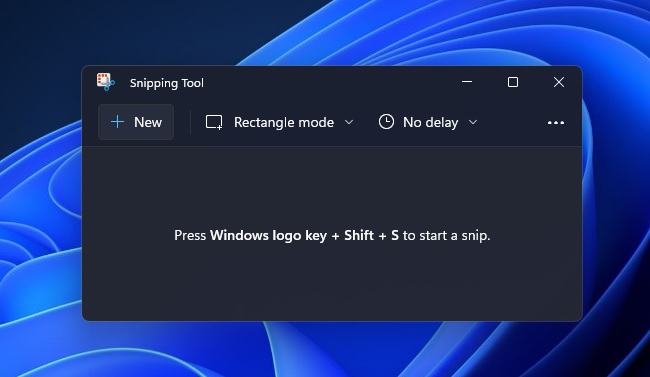
The classic Snipping window has been updated with Fluent Design across the new app controls.
In Windows 11 Build 22000.132, Snipping Tool honours the native theme of the operating system and provides editing tools. After you’ve captured a screenshot using the default keyboard command, it will open in Snipping Tool (previously called Snip & Sketch) with annotations, improved cropping, and other options.
On the other hand, Calculator and Mail & Calendar apps are getting rounded corners and Mica material support.
Here’s a list of other improvements in Build 22000.132 (KB5005190):
- Windows Search: The search window has been updated and the search preview will now render properly. Previously, some users reported that the taskbar search preview was unexpectedly blank.
- Windows Widgets: The company has fixed an issue where the widgets board wasn’t always invoking apps to the foreground.
- Windows Sandbox: Microsoft fixed an issue with the Sandbox environment and Explorer.exe will no longer crash.
- Blue Screen of Death bug fixed.
- Microsoft has fixed an issue that was making certain games unresponsive.
How to install Windows 11 KB5005190
To install Windows 11 KB5005190, use these steps:
- Open Start Menu and locate Windows Update settings.
- Tap on Check for updates button.

- After the download completes, click on the “Install” button.
- Reboot when prompted.
This patch is available for users already part of the Dev or Beta channel. If you’re new to the Insider program and you have unsupported hardware, the update won’t appear. To bypass the requirements, simply modify the Registry values and run the update on unsupported devices.
Known issues in Build 22000.132
Windows 11 Build 22000.132 comes with these known issues:
- If you’re planning to switch to the Beta channel, watch out for a known issue: a bug could prevent users from accessing the Beta channel option. Under Settings > Windows Update > Windows Insider Program, only the “Stop getting preview builds” option would be available.
- New Taskbar and the Start menu doesn’t work. To address this issue, uninstall the latest cumulative update.
- Windows Search or Start Menu window doesn’t work when users enter text.
- System and Windows Terminal is missing in the Win+X menu.
- Taskbar and Search may stop responding.
- Searchin for settings within the Settings app may crash Settings.
- Windows Widgets will be rendered incorrectly on external monitors or appear empty.
- Microsoft is trying to improve search quality in the Microsoft Store and resolve an issue that could affect the ordering of search results.
This update could also break the Microsoft Teams chat calling and conferencing features.
If you’ve noticed performance or other critical issues after applying the cumulative update, you can always roll back to the previous version by manually uninstalling the update from Control Panel.
Or you can also navigate to Settings > System > Recovery > Advanced > Troubleshoot > Advanced options and select the uninstall option.
The post Windows 11 Build 22000.132 (KB5005190) comes with refreshed apps appeared first on Windows Latest
Via Windows Latest https://www.windowslatest.com