The Instagram UI sports different symbols and icons. At times, it becomes difficult to know what each icon means especially if you are new to Instagram. Worry not. We are here to help you. Here you will find a list of Instagram symbols along with their meaning. Do note that the actual position of the symbol may vary on your device. That’s because Instagram keeps changing the position of icons. However, the meaning remains the same. Let’s get started.
List of Instagram Symbols and Icons
Let’s check what do the various symbols and icons mean on an Instagram post, stories, Reels, and, bio.
1. Instagram Post Symbols Meaning
Heart Symbol
The heart symbol is the usual like button. Tapping it will make the heart red and add a like to the photo. You can also double-click on the photo to like it. Know how to view all your liked photos. Also, find out how to hide likes on your Instagram posts.

Chat Bubble
This icon refers to comments. Tap on it to view the comments under a post or to post a new comment. Check out how to see all the comments you have made on Instagram.

Paper Plane Icon
Consider this as a send button. You can use it to send the post to your Instagram friends via Instagram messaging or add the post to your story.
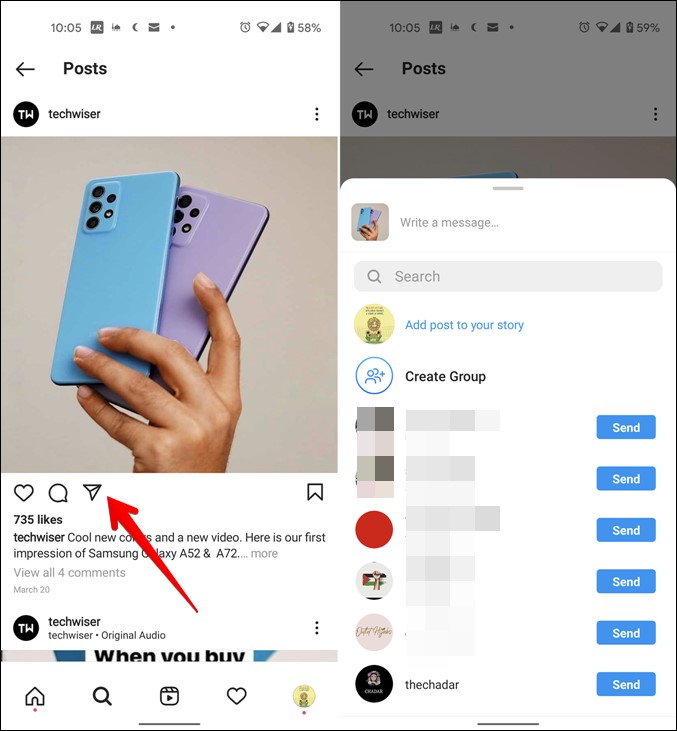
Bookmark
This icon lets you save or bookmark the post to your collections. To view the saved posts, open your Instagram profile screen and tap on the three-bar icon at the top. Choose Saved from the menu. Saved posts are private and only you can view them.

Person Icon
The person icon on a post means that someone is tagged in the post. Tap on the post to reveal the username of the tagged person.
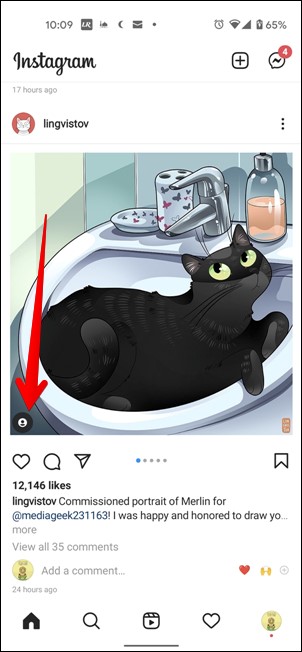
Three-Dot
The three-dot icon on the posts offers various other options like sharing outside of Instagram, turning on post notifications, and more.

2. Instagram Home Screen Symbols Meaning
Add (+)
The add or plus icon lets you create a new post, story, live, or Reels video.

Messenger
An icon similar to Facebook Messenger appears at the top. This takes you to your Instagram inbox, which is now connected with Facebook Messenger, however, there is a way to remove FB Messenger from Instagram if you so wish.
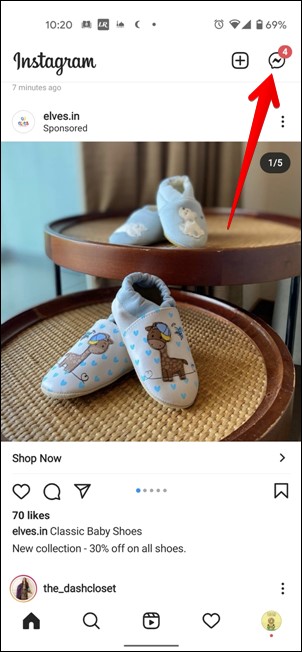
Search Icon
The search icon takes you to the Explore feed. Here you will discover new content automatically. And if you are looking for something, tap on the search bar at the top and enter your query.

Reels
This icon will take you to the Reels feed. Swipe up to view new Reels.

Heart
Tapping on it will display your Instagram notifications.

Profile Picture
Tap this icon to go to your profile. Alternatively, if you are using multiple Instagram accounts, long touch this icon to view and switch between accounts.

3. Instagram Profile Page Icons Meaning
Profile Tabs
On the profile or bio screen, you will find various tabs. Those include posts, Reels, IGTV, and tagged posts. Tap on the one to switch to it.
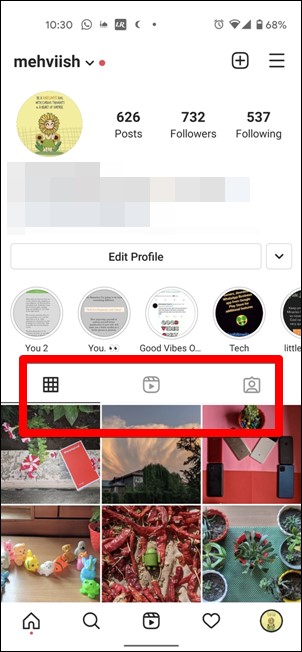
Arrow Icon Next to Username
If you are viewing your own bio screen, you will see a small down arrow next to your username at the top. Tap on it to switch between multiple profiles if any. If you see a red dot, it means one of the other accounts has unread notifications.
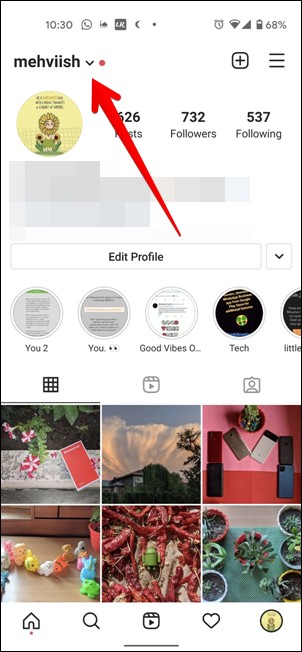
Bell Icon
When you are checking someone else’s profile, you will see a Bell icon. Tap on it to enable notifications from that person when they post a story, Reel, IGTV video, etc.
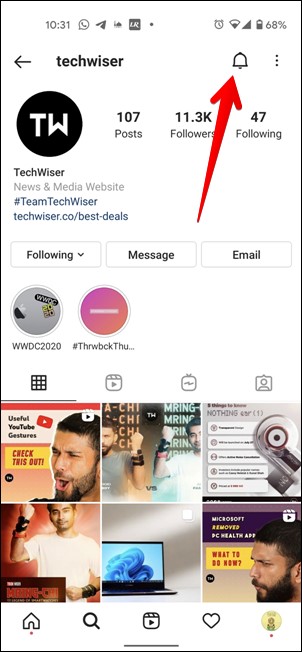
Arrow Icon Next to Following
The small arrow next to the Following button lets you mute, restrict, unfollow, or add the person to the Close Friends list.
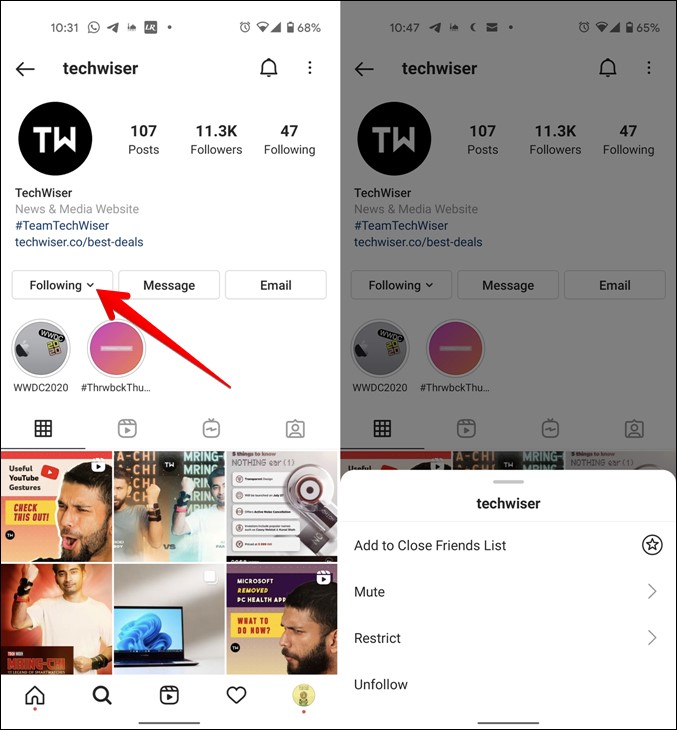
4. Instagram Story Symbols Meaning
Paper Plane
While watching stories, you will find the Paper plane icon. Tapping on it will let you send or share the story with others.
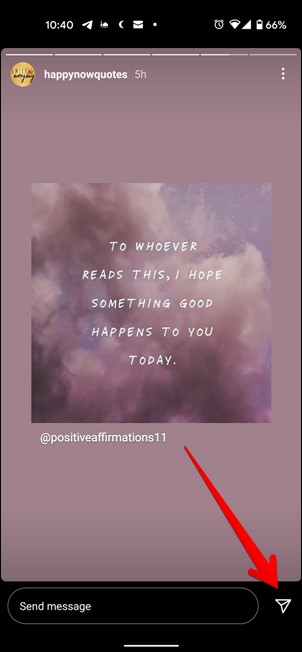
Send a Message
If you want to reply to the creator of the story, tap on the Send message button. You will see quick reaction smileys. Tap on it to send a smiley as a reply or tap on the GIF icon to send a GIF. You can also type your reply in the Send message box.
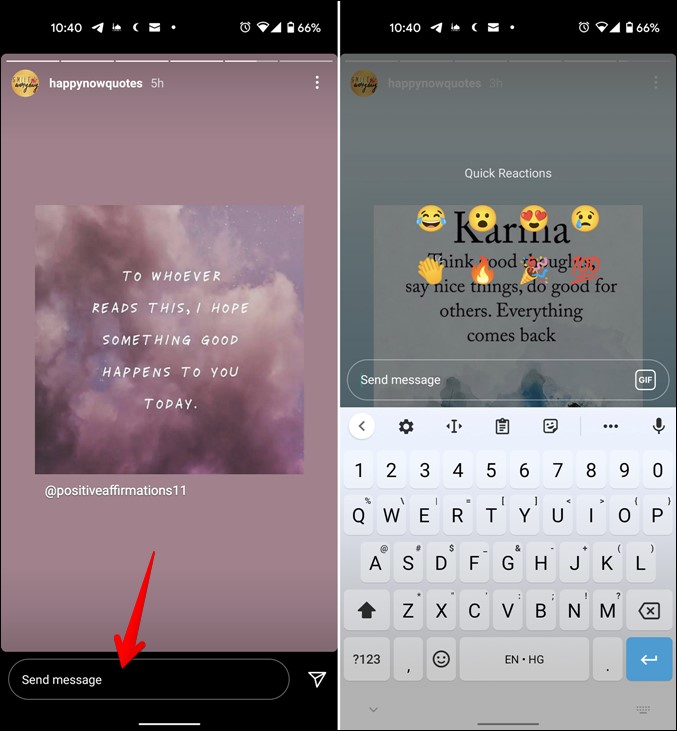
5. Instagram Reels Symbols Meaning
On Instagram Reels, you will find similar icons as present on a post. That is the heart button, chat bubble, and paper plane icon. All of them have the same meaning as that of the post. Apart from that, you will have the Sound icon. Tapping on it will take you to the audio page of the sound used in the video. You will also see a Camera icon at the top that lets you create a new Reel.

The Best of Instagram
Apart from the above symbols on Instagram, you will find a bunch of icons in Instagram messages. Now that you are familiar with IG icons, you can use them to the fullest. Find out how to add multiple photos to the Instagram story, use vanish mode to send disappearing messages, and create your own selfie stickers.
The post What do the Symbols and Icons Mean on Instagram appeared first on TechWiser.