On June 24, Microsoft officially announced Windows 11 as the successor to Windows 10 and this new operating system comes with massive improvements for everyone. Windows 11 is technically Windows 10 with a visual makeover and general improvements, but it requires new hardware features due to security reasons.
Earlier this week, Microsoft published a new PC Health Check tool to help users prepare their device for the new OS. According to user reports and our own tests, Windows 11 PC Health Check tool is misconfigured and it simply returns the error message “This PC can’t run Windows 11” without any proper explanation.
The error has been observed on high-end PCs too and the PC Health Check system wouldn’t tell users the reasons why their computers do not meet requirements for Windows 11.
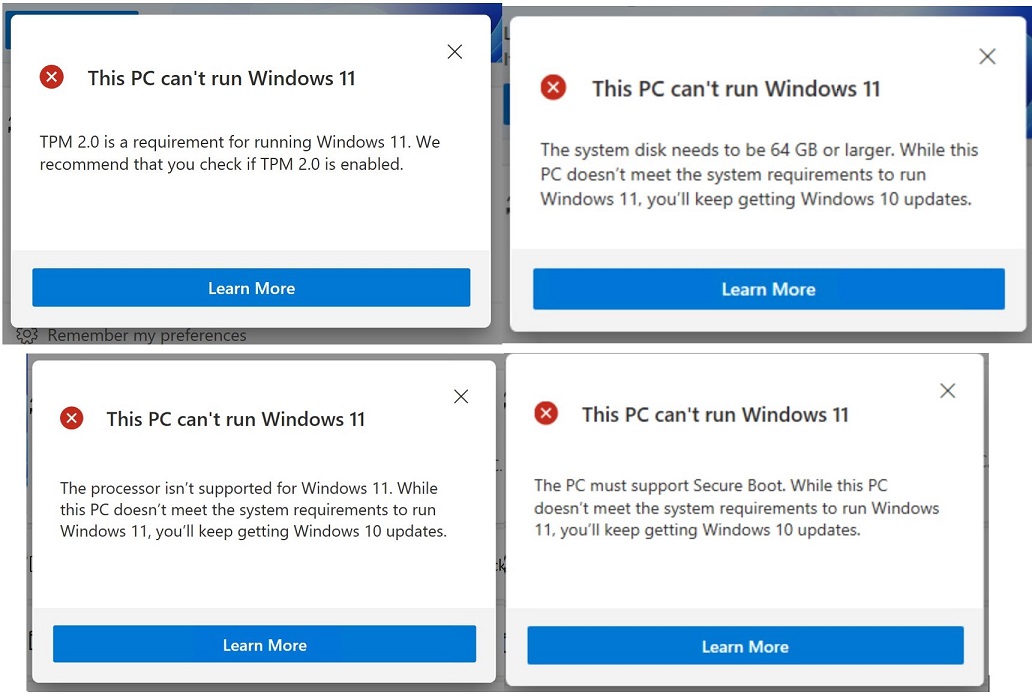
Now, the PC Health Check Tool has been updated and it can tell you the reason why your device is not supported for Windows 11. PC Health Check Tool version 2.3 comes with new pop-ups to help users determine the root cause of compatibility issues and their workarounds.
“We just made updates to the PC Health Check App. It now provides more detailed info on requirements not met,” Microsoft said.
According to the updated tool, devices with the following issues cannot upgrade to Windows 11:
- TPM 2.0 is a requirement for running Windows 11. We recommend that you check if TPM 2.0 is enabled.
- The system disk needs to be 64 GB or larger. While this PC doesn’t meet the system requirements to run Windows 11, you’ll keep getting Windows 10 updates.
- This processor isn’t supported.
- The PC must support Secure Boot.
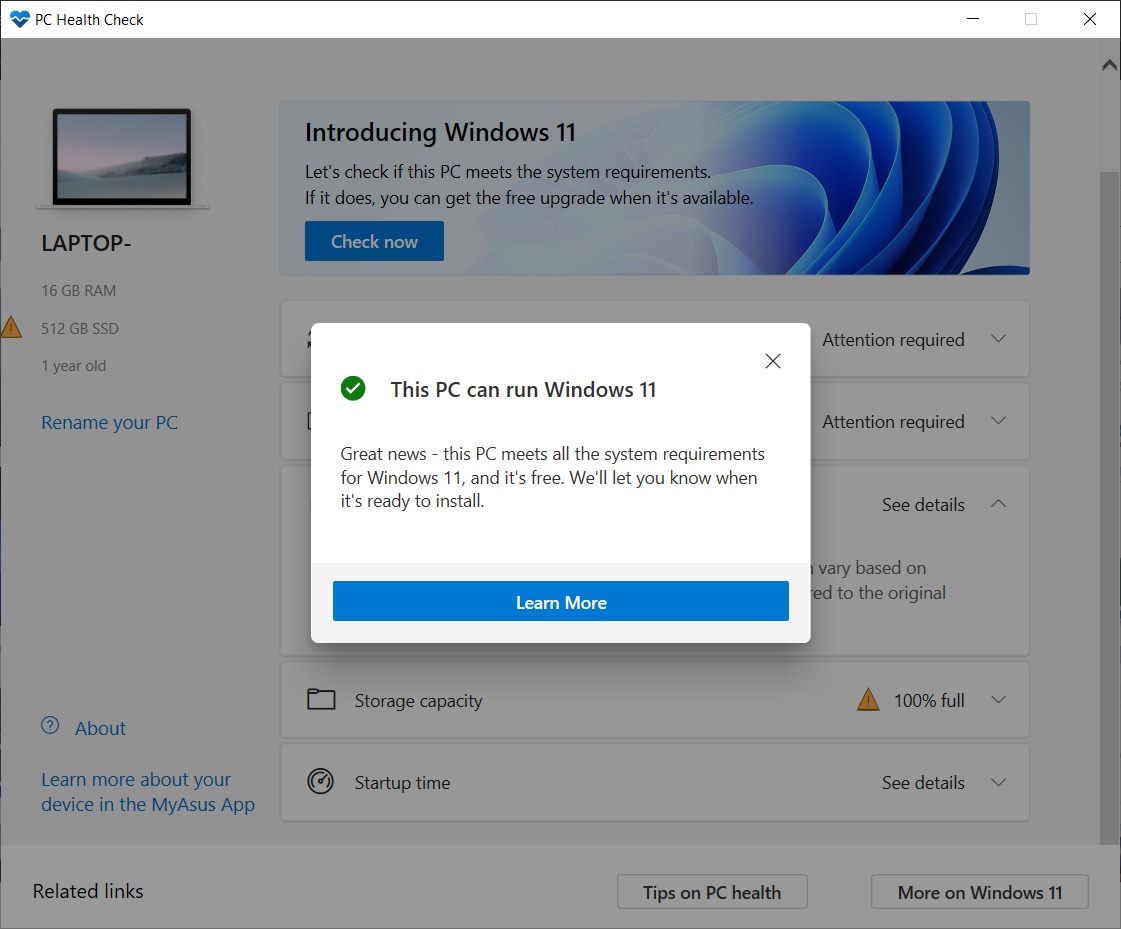
For those unaware, the basic requirements for the new operating system include “TPM 2.0”, a processor with 1Ghz clock speed or faster, 2+ cores, 4GB of RAM, system firmware with UEFI and Secure Boot capable, compatibility with DirectX 12, and your device must have a 9-inch+ HD display (720p).
Even if you don’t meet the above requirements, you can still run the new operating system on devices with processors from Intel, AMD and Qualcomm.
To update the PC Health Check Tool, you will need to download the new version and run the .msi installer, which will automatically replace the old version.
The post PC Health Check v2.3 now tells you why you can’t have Windows 11 appeared first on Windows Latest
Via Windows Latest https://www.windowslatest.com