Microsoft Teams for Windows 10 and macOS has added a couple of neat new features including new PowerPoint Live integration and ability to delete private chats. The desktop client is now getting support for full-fledged annotations tool later this month, and it’ll work with existing PowerPoint Live integration.
This new feature is coming as part of the June 2021 update and has been under testing for a few months now. When you upload a PowerPoint slide to Microsoft Teams using PowerPoint Live integration, you can soon annotate your slides with a toolset that is familiar to anyone that has ever used annotations tool.
When asked, Microsoft explained that this feature is designed for organizers/presenters and it can be used as a “virtual laser pointer” to make ink annotations, so the audience can easily follow along. This feature is particularly useful for education institutes as teachers can highlight different points using the annotations.
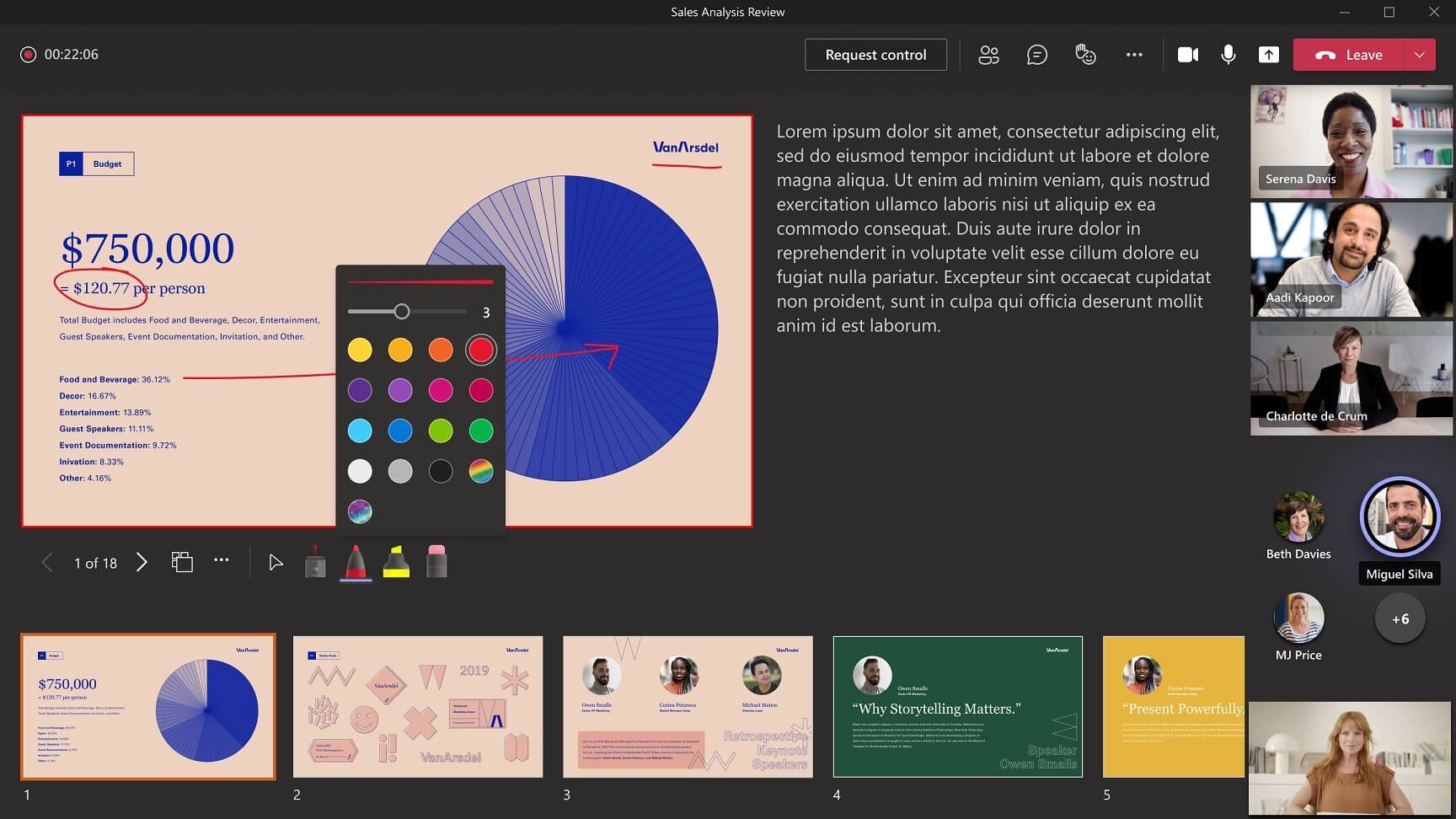
“The active “in control” presenter will be able to use these new annotation tools. These tools enable presenters to better express or add content and engage more with their audience by drawing attention to certain sections within the PowerPoint slide show,” the company said.
The company also shared the following details:
- Annotations are accessible only during the active meeting of Microsoft Teams and they won’t be saved to your PowerPoint file. In other words, after the meeting has ended, you cannot get your annotations back, which makes sense as the fetaur eis designed to improve engagement.
- Attendees who joined the meeting late will be able to see the annotations made when they were away.
- Annotations feature will remain exclusive to desktop (Windows and Mac) and users won’t be able to enable it using Microsoft Teams on Android/iOS. However, annonations will be visible across all platforms.
Microsoft is currently planning to start the rollout in the coming days.
The post Microsoft Teams is getting annotations support for PowerPoint slides appeared first on Windows Latest
Via Windows Latest https://www.windowslatest.com