AirPods are one of the best truly wireless earphones in the market right now. It certainly helps if you’re already in the Apple ecosystem but what about Android users? Even though you can connect the AirPods with an Android smartphone, you miss out on perks such as –
1. On iPhone or Mac to set the toggle between all three modes (off, transparency, NC). With Android, you can only toggle between only Transparency and Noise Cancelling.
2. On the iPhone and Mac, you can quickly see AirPods battery life from the Today center on iPhone or status bar on Mac. This doesn’t work on Android natively.
3. On iPhone or Mac, when you remove an AirPod from your ear, it pauses whatever you’re listening to until you put the AirPod back into your ear. Unfortunately, the automatic ear detection doesn’t work on Android.
4. On iPhone, when you pair your Airpods for the first time, you only need to open the case near iPhone and you see a nice Animation with a one-tap connect button. Again, on Android, you have to connect your Airpods from Bluetooth settings.
As you can see, Airpods lose a lot of features on Android. But there are a few Android apps that are designed to bring some iOS features to Android. Let’s check those out.
I tested these apps with AirPods (2nd generation) and should work fine on the previous gen AirPods and AirPods Pro as well.
1. Assistant Trigger: Trigger Google Assistant with your AirPods
Assistant Trigger is a simple app that lets you trigger the Google Assistant on your Android phone, with the same shortcut used to trigger Siri when connected to iOS, a quick double-tap. This works on either AirPod and even when the screen is locked. It can also display the battery level in the notification bar, with the pro version. But thankfully, you can do that for free with our next app.
Also Read: How to use Back Tap on iOS 14 to launch Google Assistant
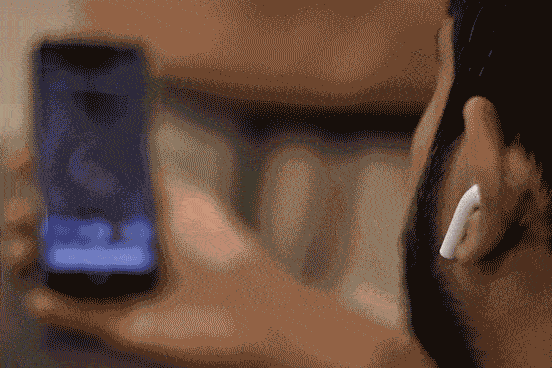
Install Assistant Trigger (free)
2. MaterialPods: Get iOS style AirPods popup
Even though Airdos works fine with Android, there is no easy way to check Airpods battery life (unlike iPhone which gives you a sleek pop-up everything you open the case near it). However, MaterialPods does just that. It shows you the remaining battery life of both the AirPods and the Case on your Android phone.
Although it is meant to show you just the Battery level of the AirPods, you can use the ear detection feature of AirPods as well. It only works with a few apps like Spotify, Netflix, and YouTube and pauses the audio when you take out one of the AirPods from your ear.
Must Read: How to Check AirPods Pro Battery Level on Any Devices?

Tip – OpenPods is another free and only open-source battery indicator for AirPods.
Install MaterialPods (free)
3. Podroid: Get iOS-like double-tap gesture
So the battery indicator is sorted, but AirBattery still can’t recognize double-tap gestures (just like an iPhone would). That’s where Podroid comes in. It, not only shows you battery level every time you open the case but it also lets you set double-tap gestures on your Android. Like double-tap to play/pause, skip track, volume, and calling the Assistant.
The only caveat with this method is that it doesn’t differentiate between the two AirPods. Therefore you can’t map different actions to each AirPod. You can get Podroid for Android on the Play Store.
Alternatively, you can burrow an iPhone or Mac from your friend for a minute, pair your iPods with it, and customize the double-tap gesture. Now, if you connect your Airpods back to your Android, those gestures should carry over.
Read: Remap Google Assistant Gesture To Secretly Open Any App

Install Podroid (free)
4. Equalizer: Configure the sound for AirPods
Time for some music. AirPods offer a flatter and balanced sound which is good for everyday use but if you want some oomph out of your wireless buds then your options are one of the hundreds of equalizer apps on the Play Store. If you listen to music stored locally on your phone then any other music player with an equalizer would work. However, if you want one app to set equalizer across the apps on your phone then Equalizer would be more suitable. It has 9 presets like Normal, Classical, Folk, Pop, Hip-hop, Rock, etc. If you want to create your own presets, you can purchase the full version of the app for $1.99.
Install Equalizer (free)
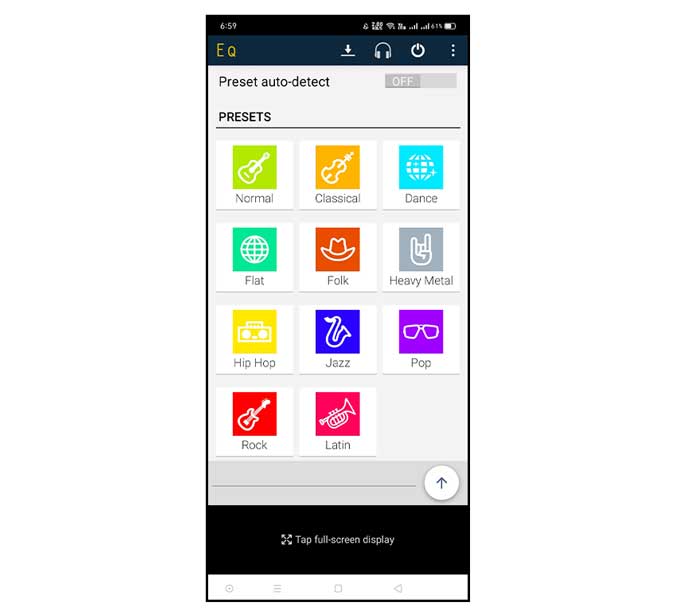
5. Wunderfind: Find Your AirPods when lost
As iOS has the ‘Find My’ app that lets you find AirPods if you lose it around the house by playing a loud tone. Similarly, Wunderfind offers the same functionality of locating your AirPods on Android. You just need to make sure that the AirPods are connected to your smartphone and open the app. The app would detect all the nearby Bluetooth devices and give you an option to play audio. Here’s a step-by-step guide on how to find any lost Bluetooth device quickly.
Wunderfind also offers a Radar feature that approximates the location by estimating the distance based on the signal strength but during our testing, it failed to correctly estimate the AirPods distance. It did manage to play a loud sound which makes it easier to find the AirPods.
Install Wunderfind (free, in-app purchases)

Must Read: How to Easily Identify Fonts on Android
Wrapping Up
Okay, so these were the best apps that you can use with your AirPods when connecting it to an Android smartphone. AirPods has a few more features like Ear-detection, assigning mic to either of the AirPods, changing the name, etc. You can also assign double-tap actions to your AirPods and set it using a Mac or an iPhone. What do you think of these apps for AirPods? Let me know in the comments below.
Related: How to use AirPods with PS4
The post Best Airpods Apps for Android to Get iPhone Like Experience appeared first on TechWiser.