Microsoft has been forced to issue Windows 10 KB5001649 out-of-cycle emergency patch to enable the mitigation for two critical bugs – blue screens and printing.
This hotfix has been introduced to improve Windows 10’s March 2021 updates and the last emergency updates, which were causing stability issues, BSOD, and, in some cases, weird printing problems.
After we reported that many users had begun experiencing blue screens and printing problems, Microsoft issued a statement acknowledging the critical bug. Microsoft also offered a temporary workaround, but the workaround couldn’t fix the issue for everyone, and another fix was issued in the form of an out-of-band cumulative update.
However, hotfix also contained printing issues and some folks reported fresh problems, including a bug where Windows won’t print documents with all texts, elements, and invoices will only have the company’s logo.
Fortunately, a proper fix for the “APC_INDEX_MISMATCH” bug is now rolling out to all versions of Windows 10 and it also contains a fix for all three printing issues.
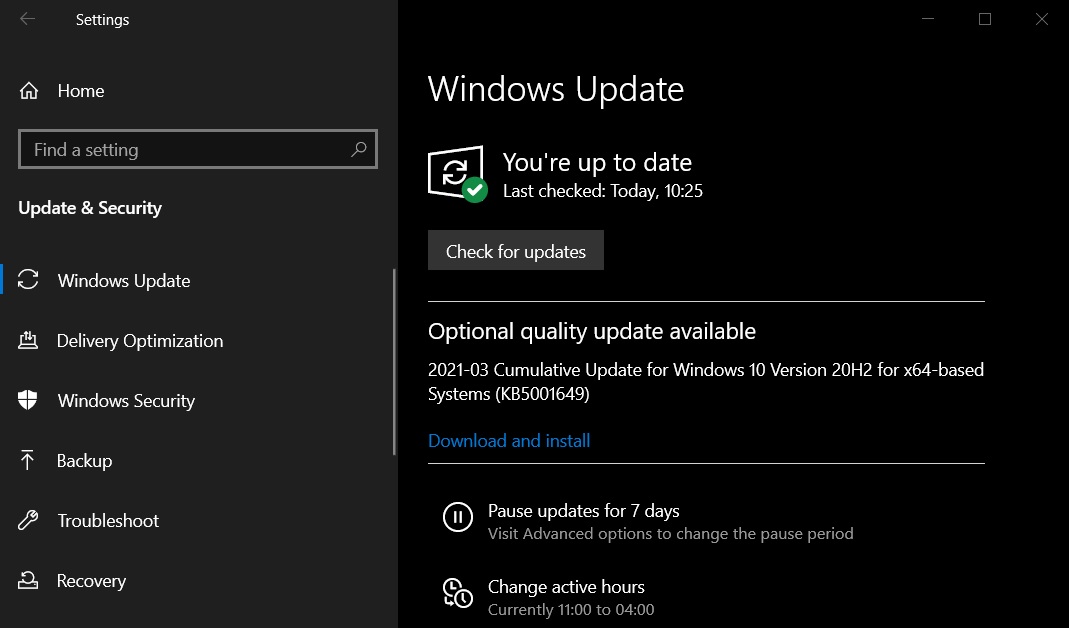
Windows 10 KB5001649 for version 20H2/version 2004 should fix two issues – “APC_INDEX_MISMATCH” blue screens and printing problem. To download this patch, simply check for updates and a new optional will appear under the “optional quality update” section:
2021-03 Cumulative Update for Windows 10 Version 20H2 for x64-based Systems (KB5001649)
If you’re unable to apply the cumulative update via the Settings app, Microsoft has also published offline installers.
Download links for Windows 10 KB5001649 offline installer
Windows 10 KB5001649 Direct Download Links: 64-bit and 32-bit (x86).
Printing fix for Windows 10 version 1903, version 1809, and older
In addition to version 20H2 and version 2004, Microsoft has also issued a second hotfix for older versions of the operating system.
If you’re on version 1909, you will be getting Windows 10 KB5001648 to fix printing and blue screens. For those using Windows 10 versions from the year 2019 and 2018, there’s a new update available for your device too.
List of new emergency updates:
- Windows 10 version 20H2/2004 – KB5001649 (Build 19041.870 and Build 19042.870)
- Windows 10 version 1909/1903 – KB5001648 (Build 18363.1443)
- Windows 10 version 1809 – KB5001638 (Build 17763.1823)
- Windows 10 version 1803 – KB5001634 (Build 17134.2090)
Microsoft recommends installing the patch if you’ve blue screens and printing problems. If you don’t have any such issues, it’s safe to skip the additional updates.
Over the weekend, users told us that they cannot print anything properly after all the latest updates, which includes the last hotfix. For some folks, parts of a printed document would be missing, such as the table or the rows/columns of the table.
For others, documents will print with solid black/colour boxes and the company’s logo.
Of course, there’s another bug where Windows 10 won’t print anything, even if you use software-based solutions like “Print to PDF”. If you’re affected, black pages will be printed or nothing will happen at all.
The post Windows 10 KB5001649 emergency update issued to fix BSOD, printing issue appeared first on Windows Latest
Via Windows Latest https://www.windowslatest.com