Microsoft is rolling out Windows 10 KB4601380 optional non-security release (C and D update) for version 1909 and older. Unlike the last month’s optional update, this month’s preview comes with some important bug fixes, including improvements for font and screen rendering.
Windows 10 KB4601380 is an optional update and it will be installed only when you explicitly click on ‘Download and install’ button. This is a full-fledged cumulative update and it comes with a long list of bug fixes. However, Microsoft is aware of a few known issues in this release.
Note that this patch applies to Windows 10 version 1909. For those on version 20H2 and version 2004, a better cumulative update with identical fixes will be released within the next three weeks.
To install Windows 10 Build 18363.1411 update, here’s what you need to do:
- Open Windows Search.
- Search for ‘View optional updates’.
- Select the cumulative update and uncheck drivers.
- Click on ‘Download and install’.
- Or you can also download it from the Windows Update homepage.
You’ll see the following update if your device is ready for it:
2021-02 Cumulative Update Preview for Windows 10 Version 1909 for x64-based Systems (KB4601380).
If the update is failing via Windows Update and you’re stuck in an installation loop, you can download the offline installers and double click on .msu package to manually apply the update.
Download Links for Windows 10 KB4601380
Windows 10 KB4601380 Direct Download Links: 64-bit and 32-bit (x86).
Windows 10 KB4601380 (Build 18363.1411) Full Changelog
This month’s optional cumulative update has fixed an issue that prevents Input Method Editor (IME) on some devices when you insert strings.
For consumers, Microsoft has fixed an issue that affects fonts rendering. Another bug has been fixed where users will experience screen rendering issues when opening games with certain hardware configurations.
Microsoft is also making improvements to SetWindowRgn API. For example, a bug has been fixed where users cannot maximize, minimize, or close a window when an app sets the window region’s coordinates.
Windows 10 Build 18363.1411 will fix a random Blue Screen of Death (BSoD) error that occurs at startup. There are fixes for high memory and CPU utilization too.
Windows Update reliability improvements
Microsoft is also rolling out reliability improvements for Windows Update and it has been pushed out to machines running Windows 10 version 20H2 or older. It’s believed that the reliability update has been released to prepare devices for Windows 10 version 21H1, which was officially announced by Microsoft yesterday.
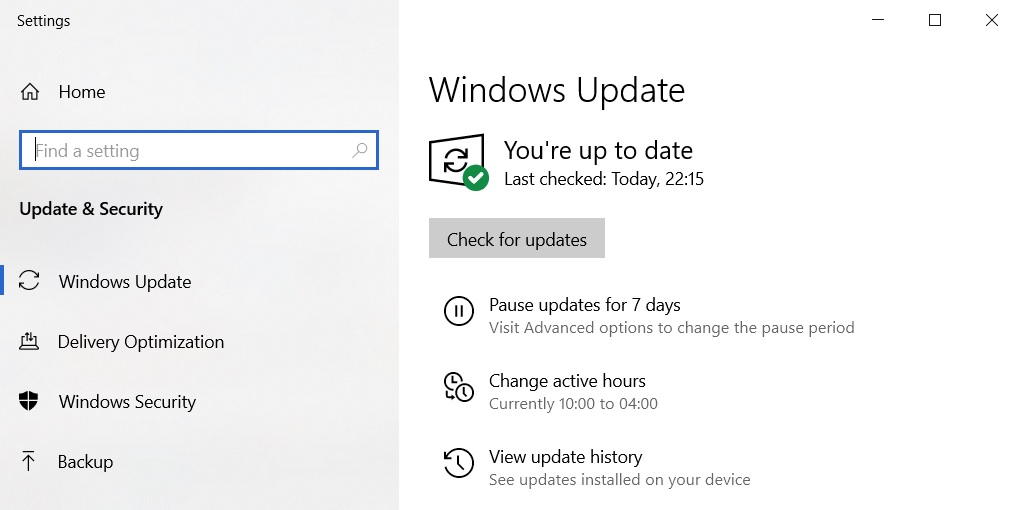
It will deliver reliability improvements for Windows Update itself, and attempt to free up disk space. It will also try to compress your files to make room for future updates and Registry will be modified as well.
The post Windows 10 KB4601380 is rolling out to fix screen rendering issues appeared first on Windows Latest
Via Windows Latest https://www.windowslatest.com